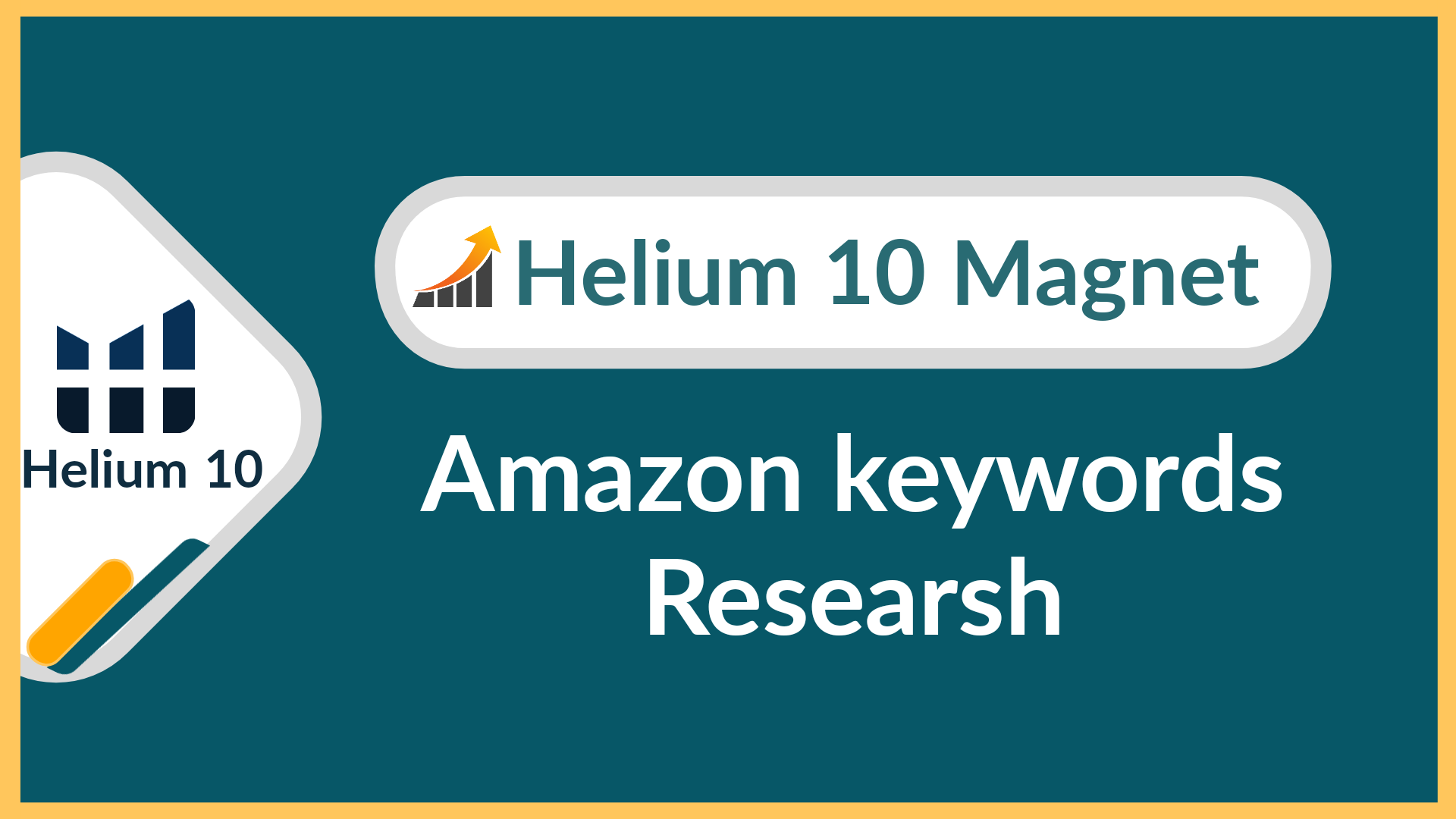First, it is important to adjust your mindset as a seller from “selling products” to “selling keywords.” Yes, it sounds strange, but this is the truth.
When it comes to ranking products in search results, Amazon’s algorithm doesn’t care about how liked the products are as much as it cares about product listings linking to keywords that shoppers type into the search bar.
In this article, we will discuss one of the most important steps for an Amazon selle; keyword research, how they affect sales, and how to find the best and most appropriate keywords related using the Helium 10 magnet.
What Is Amazon Keyword Research?
Amazon keyword research is the process of identifying and analyzing popular search terms that customers use when searching for products on Amazon.
Keyword research helps sellers understand customer behavior, trends, and preferences.
By targeting the right keywords, Amazon sellers can attract more qualified traffic to their listings, improve their chances of converting visitors into customers, and also stay ahead of competitors.
Amazon keyword research involves finding relevant keywords that have a high search volume but low competition and strategically integrating them into the product listing.
There are many tools that can help with Amazon keyword research, such as Google Trend, Semrush, Ahrefs, and others, but they do not provide the level of insights, data, and features that an Amazon seller aspires to access.
Therefore, it is always advisable to use a tool designed specifically for the Amazon market, such as helium 10 magnets. As soon as you enter one phrase, this tool will suggest you thousands of related keywords with more accurate and relevant data for your products.
What is Helium 10 Magnet ?
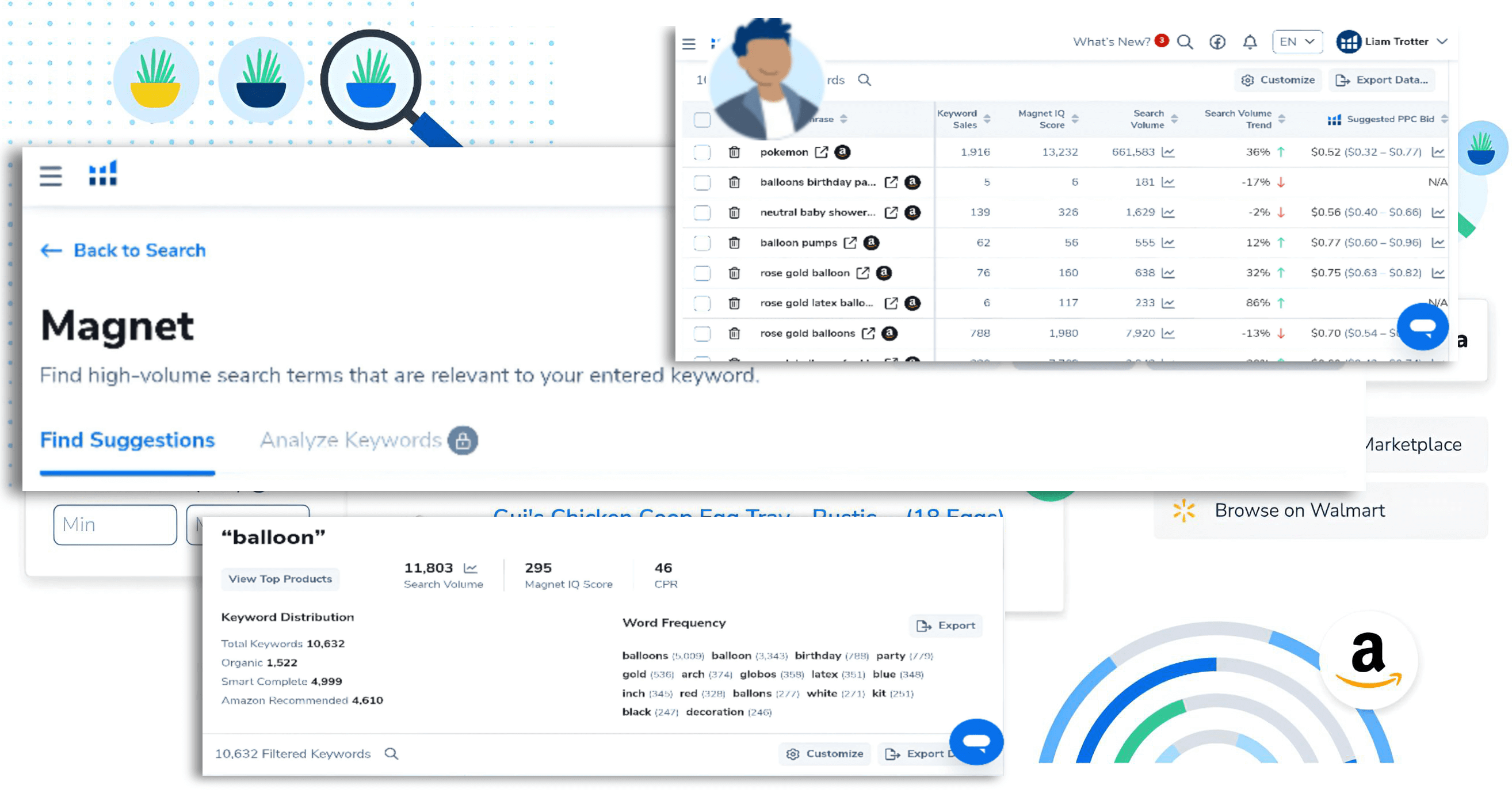
The Helium 10 Magnet for Amazon sellers is one of the best tools for keyword research. It helps you discover relevant high-volume keywords to optimize your product(s) listing and increase organic traffic. Here’s what you can do with the Magnet tool:
- Collect Keywords Quickly: Magnet provides access to a vast database of search terms for Amazon marketplaces, allowing you to gather thousands of traffic-driving keywords that are most relevant to your product listing. It leverages the largest database of actionable search terms for Amazon marketplaces.
- Advanced Filters: You can fine-tune your keyword results based on sales, word count, number of competing products, and more.
- Magnet IQ Score: This exclusive metric assigns keywords a custom score based on the ratio of search volume to competing products, helping you identify the best opportunities, in addition to many other metrics and data to evaluate and choose the best keywords suitable for your products.
- Search Volume Trends: Magnet allows you to look back at keyword-estimated search volume over different time frames, such as 30 days, 90 days, 1 year, or all time.
How to use the Helium 10 Magnet for Amazon keyword research ?
➡️ To use this tool, Log into Helium 10 and select Magnet from the Tools menu.
Helium 10 Magnet has two tabs for keyword search: “Find Suggestions” and “Analyze Keywords.
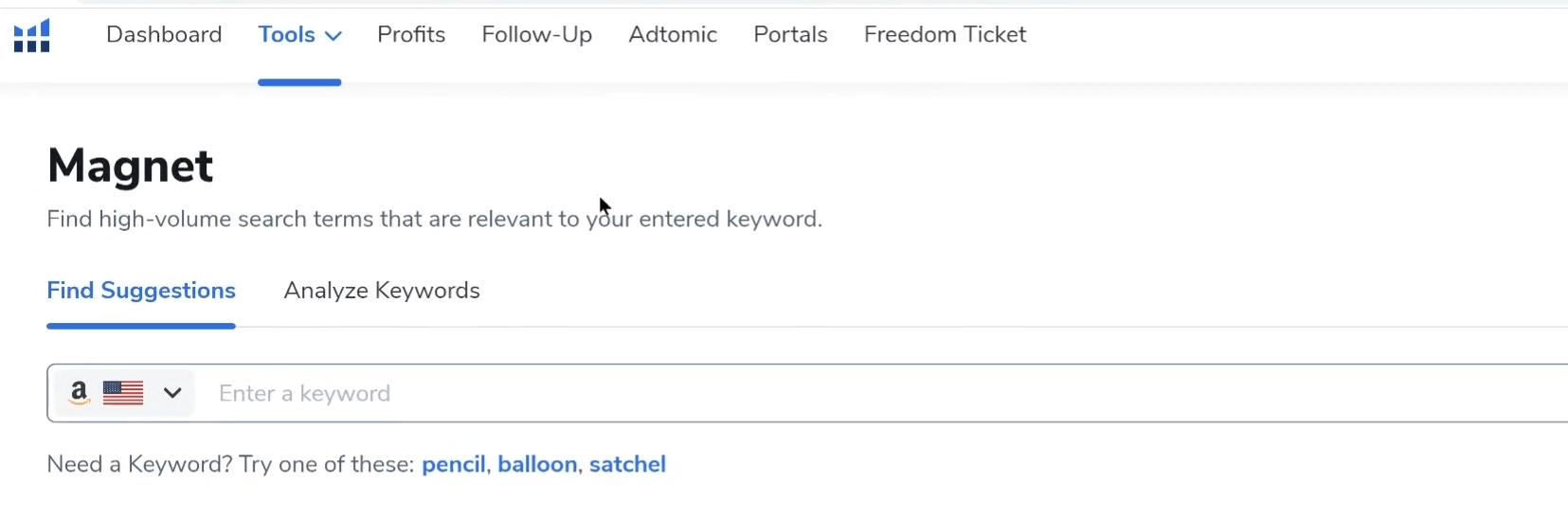
Before you start searching for keywords, open the drop-down menu next to the search field and select the market you want to search in.
The Helium 10 magnet tool works on all Amazon Global Markets.
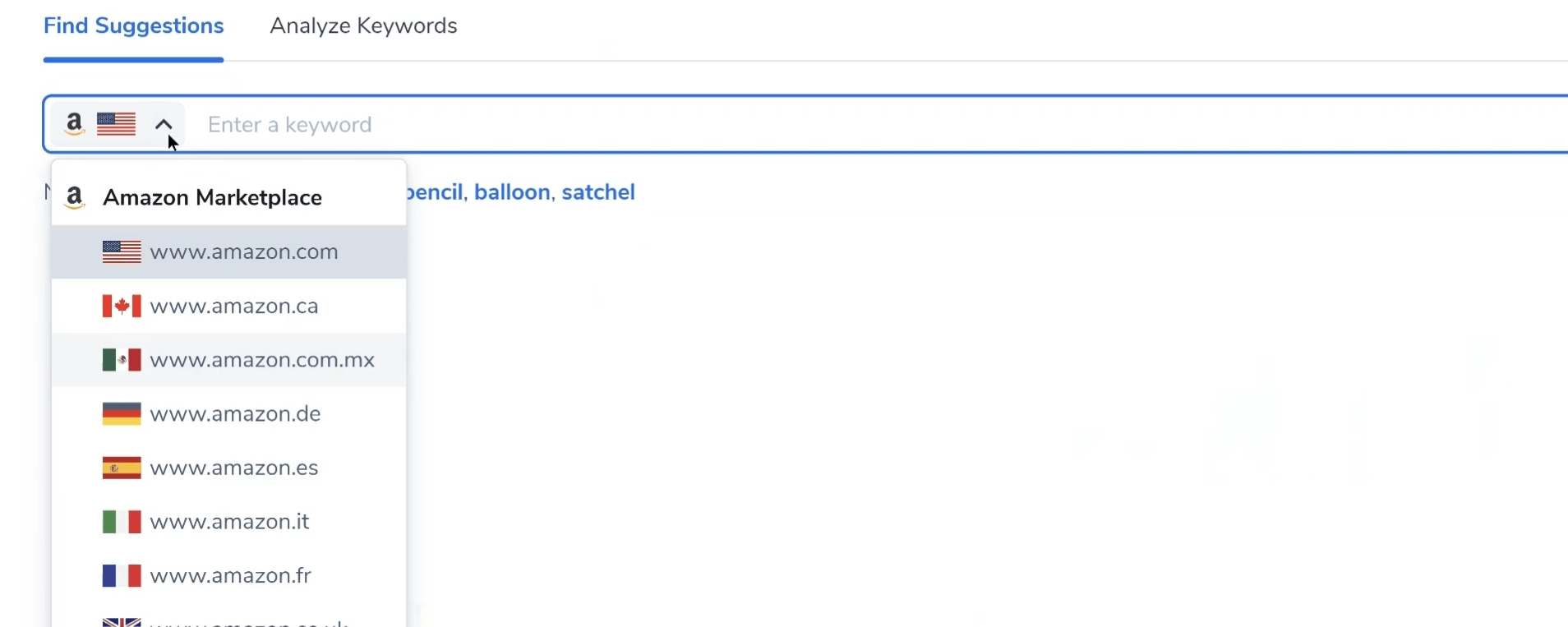
1️⃣ Find Suggestions
Is a tab that allows you to input a single keyword and receive a list of relevant keywords to add to your research. It’s designed to help you expand your keyword list with related terms that could be beneficial for your product listings and sponsored ads.
So if we want to explore keywords related to the keyword “gothic decor,” we will select the US market and type the keyword in the search field.

As you can see below, 598 keywords related to “Gothic decor” are displayed.
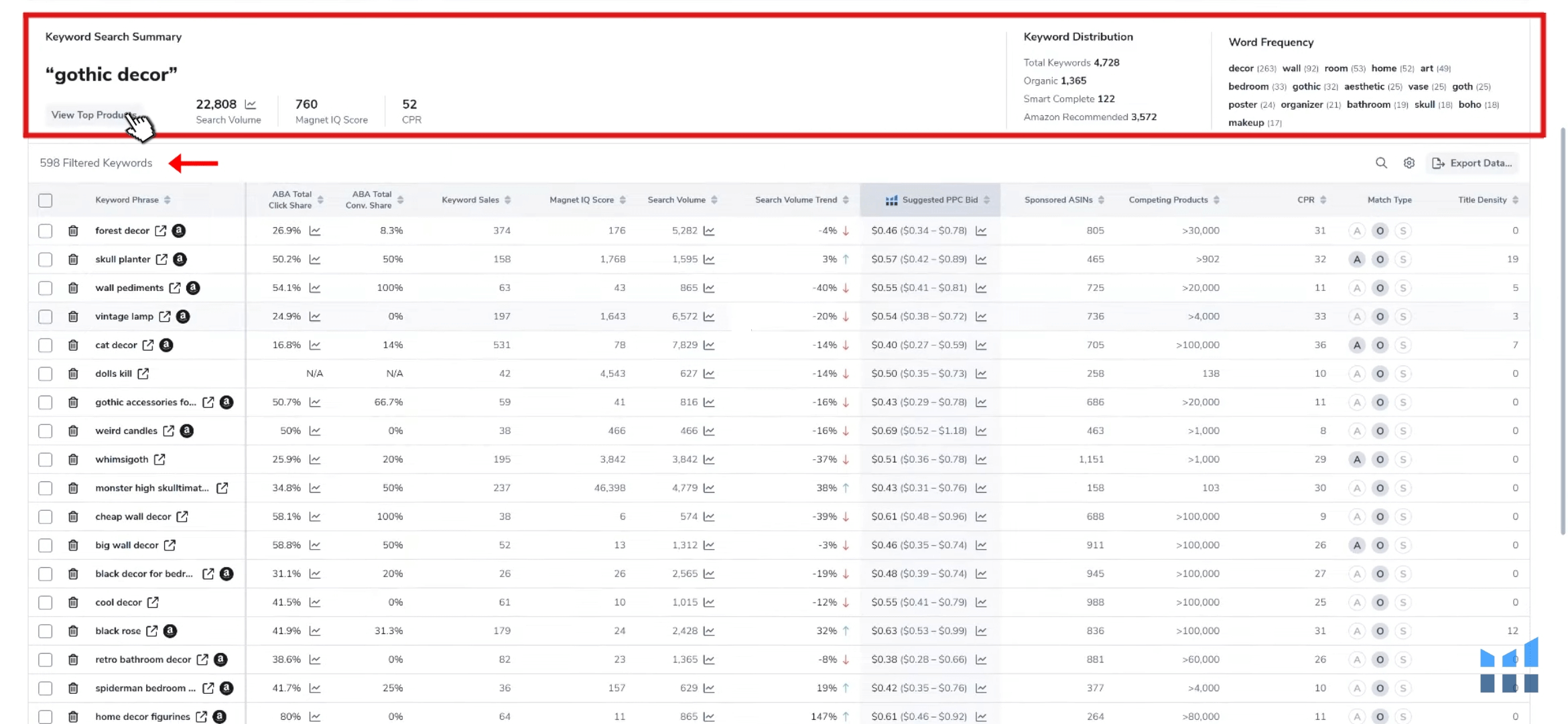
summary section
The keyword summary, as shown inside the red rectangle, provides a high-level overview of your keyword results. A detailed description of each subsection of the Keyword Search Summary is listed below.
- View Top Products: by clicking on them, a small window will pop up showing the three most important products for the selected keyword.
- Search Volume shows the number of searches within the last 30 days. If you click on the chart icon you will see historical search data at selected intervals of 30 days, 90 days, 1 year, or all time.
- The Magnet IQ Score identifies products with high search volume and a low number of competitors. The higher Magnet IQ Scores represent a better opportunity than keywords with lower scores.
- CPR (Cerebro Product Rank) is a formula that estimates the number of promotional sales a product will need in order for it to rank in the top half of page one for a keyword. The lower the number, the easier it will be to get the product ranked highly.
- Word Frequency is a breakdown of the most frequent words used in the keyword phrases.
- Keyword Distribution: shows how many of the keywords are organic, smart complete, or Amazon recommended:
- Organic Keywords are the exact words customers have typed in to search for products.
- Smart Complete means the keyword is an exact match for part of the keyword phrase.
- Amazon Recommended keywords are the keywords customers search on Amazon that Amazon recommends one or more products for, based on the customer’s search.
- Total keywords are the total number of keywords related to the word chosen in the search.
Columns and Metrics
Magnet will display several metrics for each keyword, which will give you an understanding of keyword performance and effectiveness.
- ABA Total Click Share: This represents the percentage of clicks the top 3 products received for the keyword. A high click share indicates that these listings attract clicks from shoppers.
Click on the graph icon next to the scale percentage to see how the top three products look.
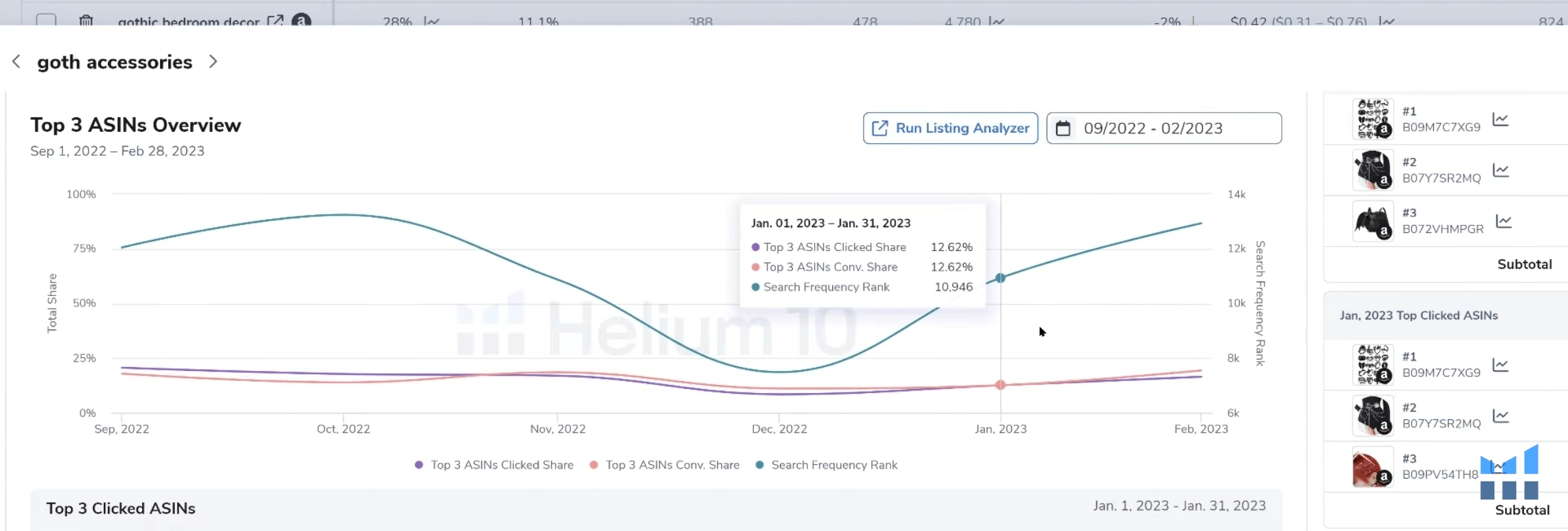
- ABA Total Conversion Share: This represents the percentage of sales the top 3 products received for the keyword. A low conversion share suggests that although these listings get clicks, customers end up choosing other products instead of making a purchase.
Note:
Amazon Brand Analytics (ABA) provides information about specific keywords, revealing the top three products that received clicks along with their corresponding “click share percentage” and “purchase share percentage.”
The Helium 10 Magnet receives and pulls this data directly from Amazon and provides it to you to help you evaluate keyword performance.
It’s a very important metric; it will tell you how the top three products are performing and whether they monopolize 100% or part of the total sales for the keyword.
- Keyword Sales: the number of monthly sales (in units) attributed to the keyword.
- Magnet IQ Score: based on the ratio of estimated search volume vs. number of competing products. A high score indicates a relatively high number of searches compared to the number of competitors, and a low score means the opposite.
- Search Volume: shows the number of searches within the last 30 days. Helium 10’s Search Volume is an estimate that is based on Amazon data and is considered highly accurate.
By clicking on the chart icon, you can access historical search data for the keyword at selected intervals, allowing you to analyze trends over 30 days, 90 days, 1 year, or all available historical data. This can be particularly useful for understanding the popularity and seasonality of specific keywords in the Amazon marketplace.
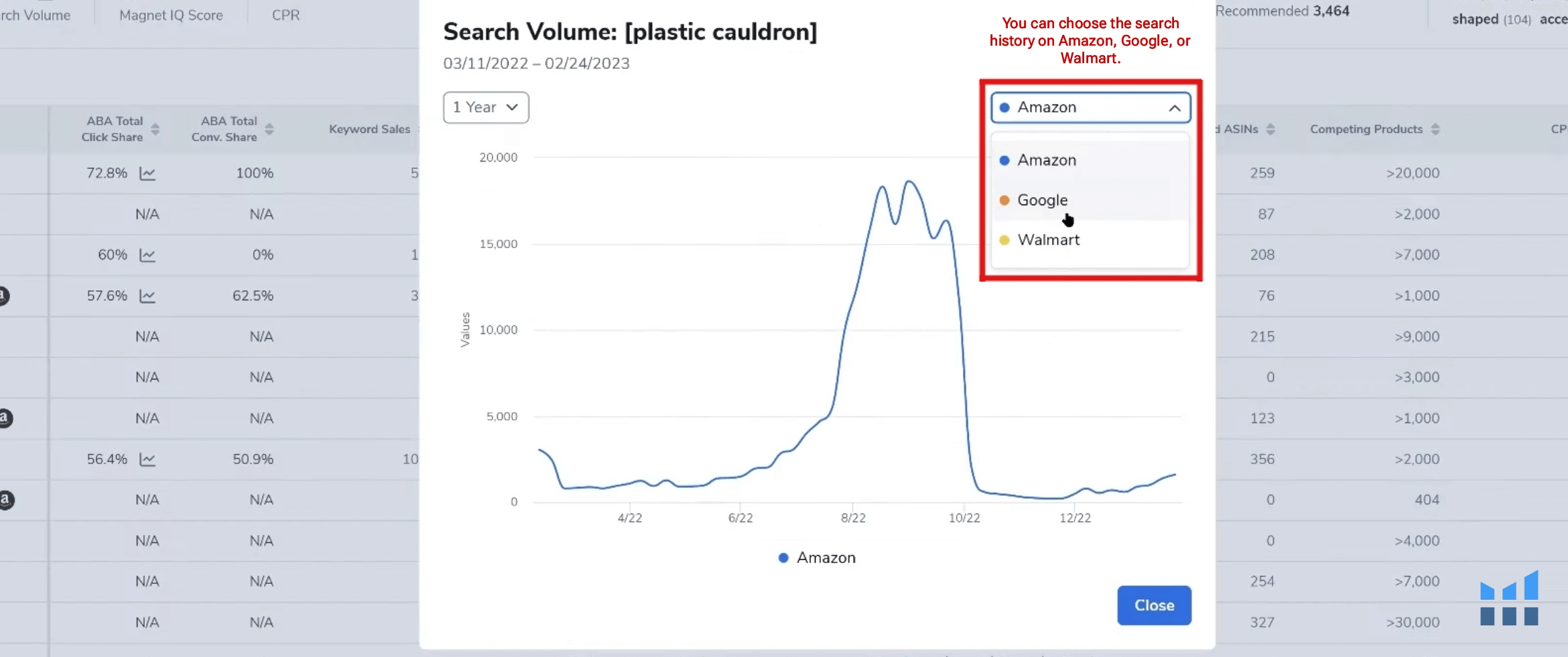
- Search Volume Trend: shows how the search volume is trending over the last 30 days.
- Suggestions PPC Bid: Provides a suggested pay-per-click (PPC) bid and bid range based on a group of winning bids for similar ads.
- Sponsored ASINs: The Sponsored ASINs metric shows the number of ASINs detected running sponsored ads recently in search results associated with this keyword phrase.
- Competing Products: the total number of products returned in a customer search using this keyword.
- CPR (Cerebro Product Rank): is a formula that estimates the number of promotional sales a product will need in order for it to rank in the top half of page one for a keyword. The lower the number, the easier it will be to get the product ranked highly.
- Match Type: source from which a keyword is drawn (Organic, Smart Complete, or Amazon Recommended).
- Title Density: shows the number of page 1 products with the searched keyword in their title. The lower the number, the greater the opportunity to rank for this keyword.
Filters feature in Helium 10 Magnet
By clicking on Show filters, a list of filter options will appear that you can customize to your liking to narrow the search and select high-potential keywords suitable for your work.
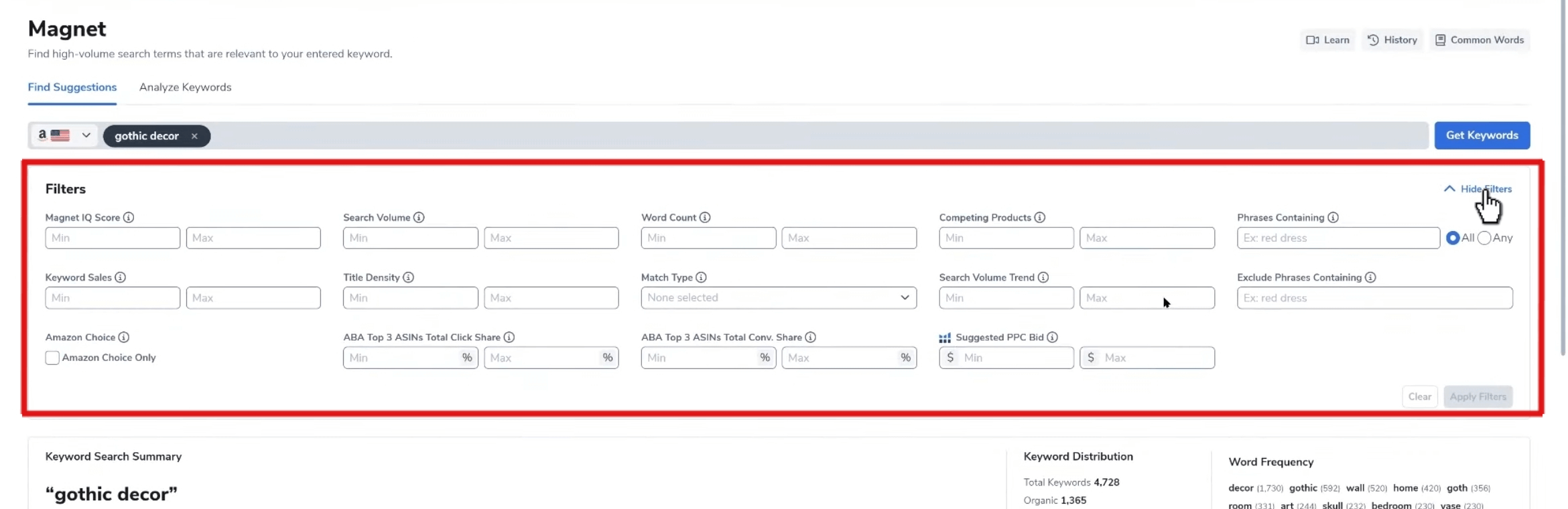
All filters are for the same metrics and data in the search result columns, as we explained previously.
Set the minimum, maximum, or both values in the filter field for any metric(s) you choose, then click apply filters, and then all keywords that are limited only to the filter(s) values you selected will appear.
There are also three other filters:
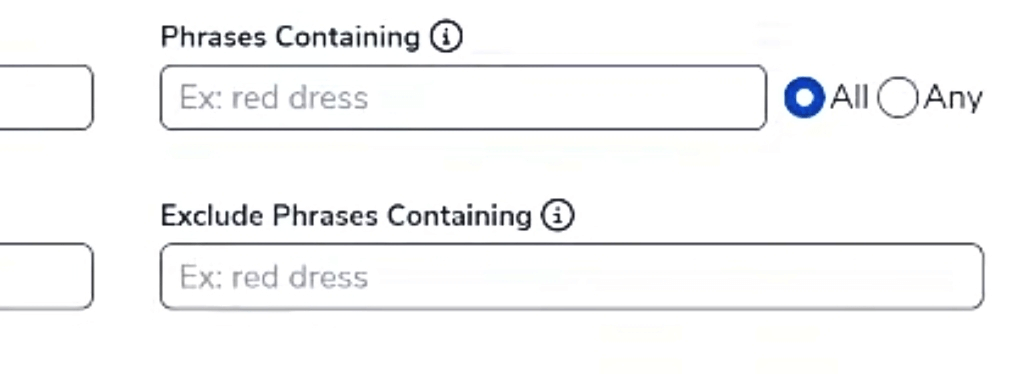
- Phrases Containing: You input your target keywords (separated by commas) in the designated field. For example, if you’re interested in the keyword “red dress,” you would enter “red, dress.” (When you select “All” it will display phrases that contain both “red” and “dress”. And if you select “Any”, it will display phrases that contain only “red” or only “dress”.)
- Exclude Phrases Containing: allows you to remove unwanted phrases from your keyword results. For example, if you’re searching for related keywords for “fanny packs,” you can exclude phrases containing specific words (e.g., “women”) to refine your results.
- Activating the Amazon Choice filter allows you to filter keyword results based on whether they have the Amazon Choice badge (the Amazon logo “a” that appears next to keywords in search results), which can be an indicator of high-converting keywords.
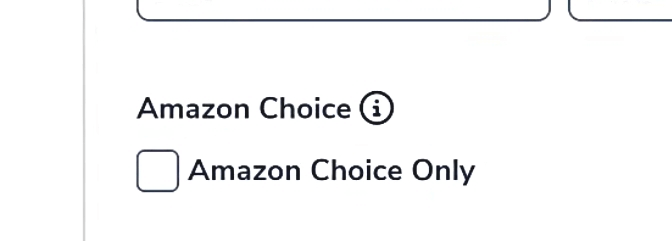
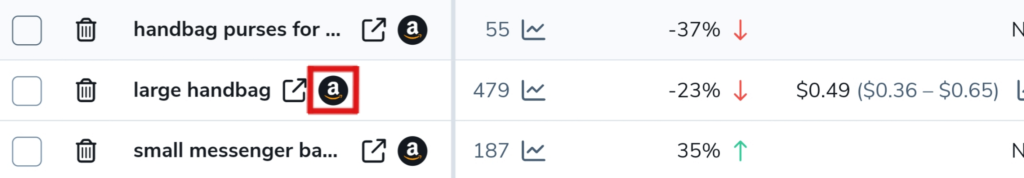
Another method of narrowing down your list of keywords is to add to the list of Common Words. This is located at the top right of Magnet. Any word included in your Common Words list will not appear in your Magnet search results.

You have some useful options in the Helium 10 magnet tool to help you in the keyword search process:
At the top right of the keyword search results, you can add or remove columns by selecting the gear icon and then deselecting any columns you want to exclude.
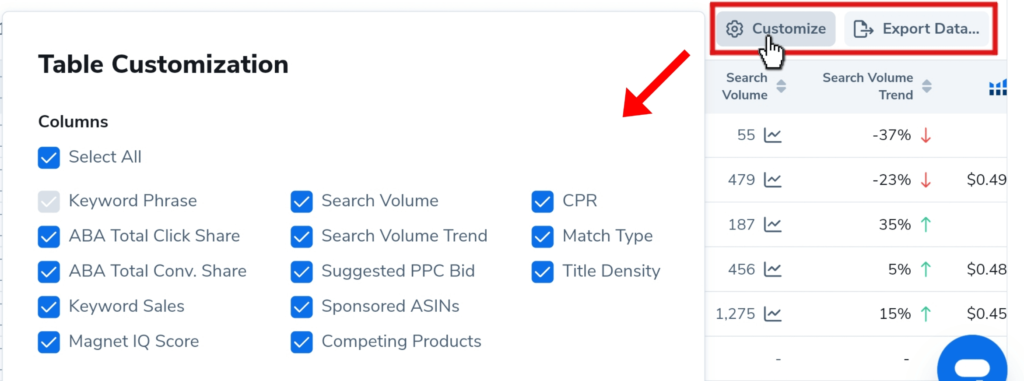
Finally, click the “Export Data” button to download your keywords, import them into Frankenstein, or copy them to your clipboard.
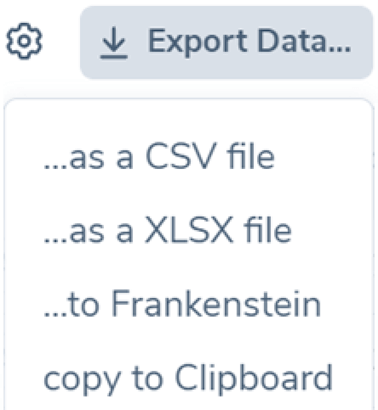
2️⃣ Analyze Keywords
The Analyze Keywords tab in Helium 10’s Magnet tool is designed to help you evaluate a group of keywords and obtain top-level information.
Suppose you have a set of different keywords that you found using Google or other sources, or from inside Helium using Cerebro or the previous Find Suggestions tab. You can enter this set of keywords at once and get the most important data about them.
You can add up to 200 keywords manually or import them from your list, as shown in the picture below.
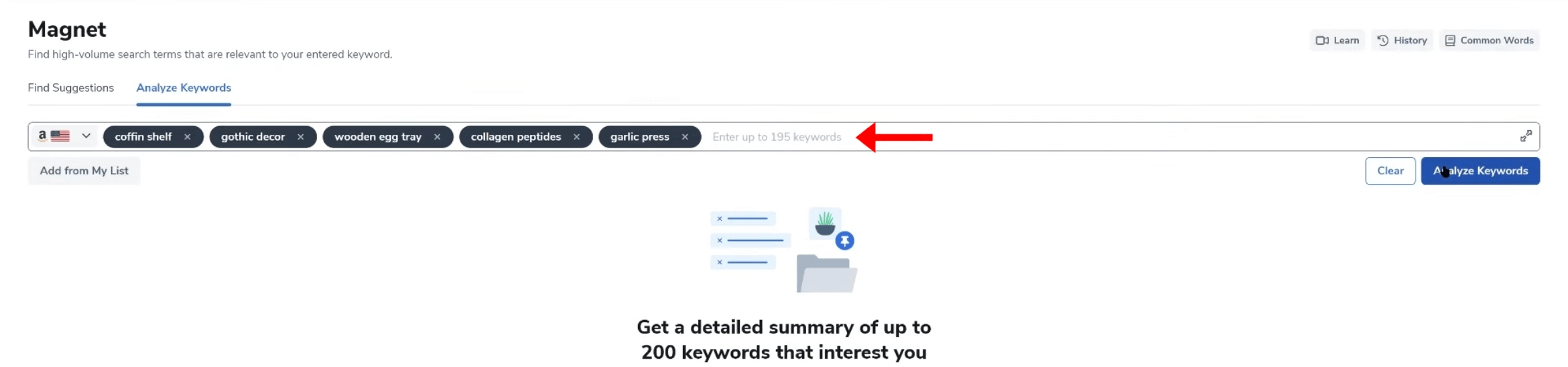
Now you have a comprehensive analysis of the search volume, level of competition, and trends for the 5 keywords you entered.
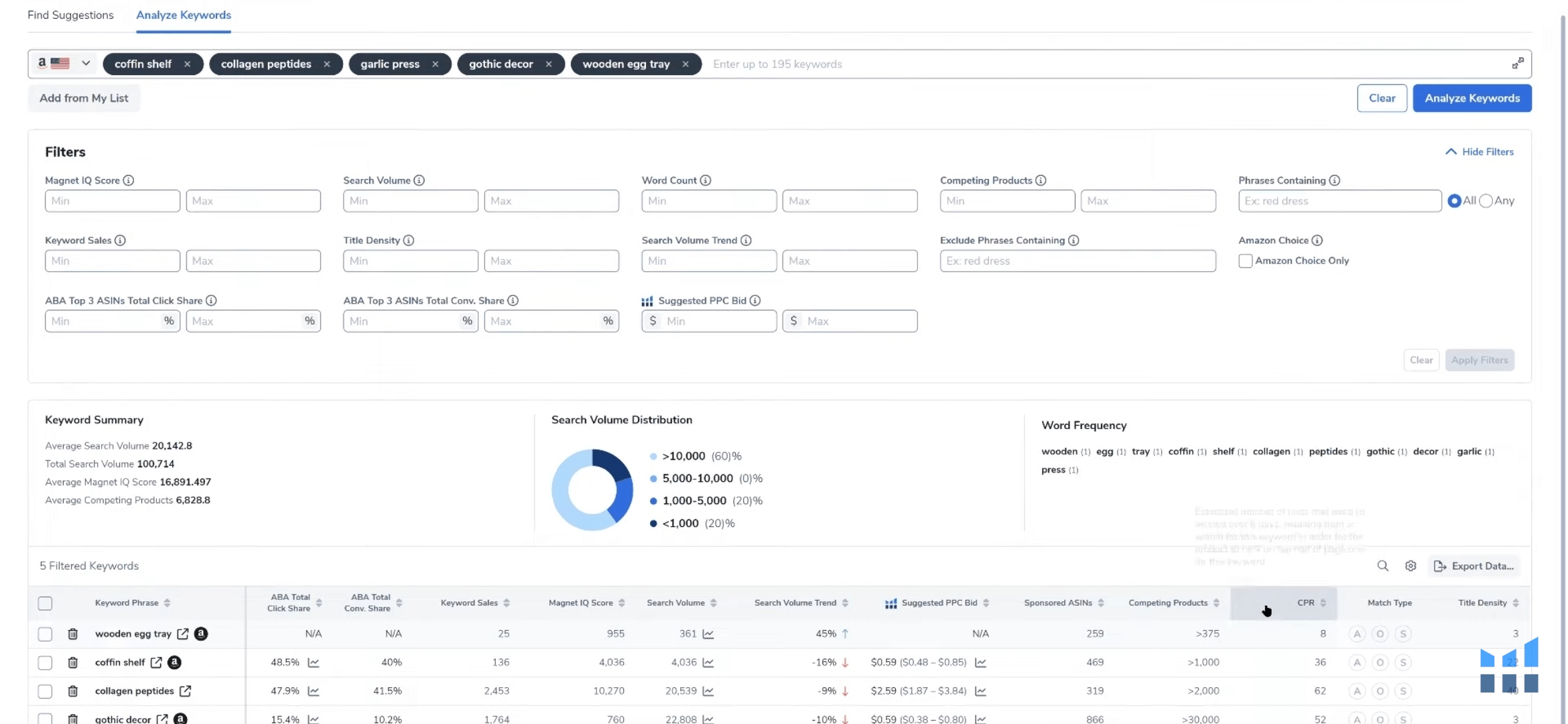
The Keyword Summary section provides a high-level overview of your keyword results:
- Average Search Volume is the average number of monthly searches for the list of keywords.
- Total Search Volume is the total number of monthly searches for the keywords combined.
- Average Magnet IQ Score is the average Magnet IQ Score for the list of keywords.
- Average Competing Products is the average number of competing products for each keyword.
- Search Volume Distribution displays what percentage of each search volume tier is represented across the list of keywords.
- Word Frequency is a breakdown of the most frequent words used in the keyword phrases.
The bottom section offers the same valuable data about the five keywords as those in the previous tab, so you can evaluate their performance and effectiveness.
Select “Show filtres” to see all the filter options and customize them to your liking.
Pro tips:
for choosing keywords when using the Helium 10 Magnet tool:
- Search Volume Balance: When selecting keywords, aim for a “balance” between search volume and competition. While high-search volume keywords might seem attractive, they often come with intense competition. Instead, consider targeting keywords with “medium search volume”. These can still drive traffic to your product without being overly competitive.
- New Product Advantage: For a “new product”, focus on keywords that are relevant but not overly saturated. High-competition keywords may be dominated by established products, making it difficult for your new item to rank. Opt for less competitive terms initially to gain visibility.
- Long-Tail Keywords: Don’t overlook “long-tail keywords”. These are more specific phrases that may have a lower search volume but can be highly relevant to your product. Long-tail keywords often convert better because they match specific user intent.
- Competition Analysis: Investigate your competitors’ listings. Look for products similar to yours that have been selling for a while. If they have many “positive reviews”, it indicates customer satisfaction. However, if they also have a large number of reviews, it might be challenging to compete directly. Consider alternative keywords. Remember, the goal is to find a sweet spot where you can attract relevant traffic without facing insurmountable competition. Regularly monitor your keyword performance and adjust your strategy as needed.
How do I use Amazon keywords ?
After you have obtained a set of keywords using the Helium 10 Magnet tool, your next task is to employ and exploit these keywords to improve the ranking of your product and its appearance in front of potential customers.
1. Produc Listing:
- Product Titles: Incorporate relevant keywords into your product titles without keyword stuffing.
- Bullet Points: Include keywords in the bullet points of the list to highlight the main features of the product.
- Product Descriptions: Include keywords that accurately describe your product and its features.
- Backend Keywords: Add hidden keywords in the ‘Keywords’ tab of your product listing in Amazon Seller Central. These are not visible to customers but are used by Amazon to match products with search queries.
2. Targeting Keywords in Advertising Campaigns(PPC):
Create PPC (pay per click) advertising campaigns in which you target a set of high-performing keywords. This process also enhances the ranking of your product in the first pages of search results.
Helium 10 Magnet Pricing
You cannot use the Helium 10 magnet within the free plan provided by the Helium 10 software unless you subscribe to one of the paid plans.
Helium 10 offers several pricing plans for their tools, including the Magnet tool for keyword research. Here are the main plans:
- Free: Limited access to tools; Helium 10 Magnet is not available
- Starter: Priced at $39/month, limited use of the Helium 10 magnet.
You can freely use the Helium 10 magnet in the following two plans and take advantage of all the features of the tool.
- Platinum: Priced at $99/month.
- Diamond: Priced at $279/month.
But don’t worry, we have an exceptional discount especially for you, and you can get it now!
Click the button below, then follow the registration steps, and congratulations! You have saved a lot of money!
If you have a free Helium 10 account and want to buy one of the plans, use these two codes for the same discount. LIAMTROTTER10 and LIAMTROTTER20
Conclusion
The keyword search process is not over here. It is true that using the Helium 10 magnet tool, you have been able to discover and collect keywords related to your product, but you have not yet analyzed the products of competitors and know the effective keywords they target in their listings to rank in the first search results on Amazon.
Helium 10 Cerebro is another tool within the Helium 10 software toolkit. This tool will analyze the listings of your competitors in seconds and pull out all the keywords they use.
Using both tools together provides a comprehensive approach to keyword research, allowing you to expand your keyword combinations with Magnet and refine them by analyzing competitors with Cerebro. This dual strategy can significantly improve your product’s organic traffic and sales on Amazon.