Identifying a profitable product, often referred to as the “winning product,” is a pivotal step that largely dictates a seller’s success on Amazon or any other e-commerce platform.
This critical step has a “99% impact” on the trajectory of a seller’s business.
Therefore, it is necessary to implement an effective search strategy based on a comprehensive analysis of Amazon Market Data and knowledge of demand and competition indicators that controls the identification of opportunities for profitable products with less competition, and this can only be done with the help of one of the tools designated for this process.
A really effective tool for searching for profitable products on Amazon is the Black Box, which is one of the unique tools of the Helium 10 special software for Amazon sellers.
What is Helium 10 Black Box?
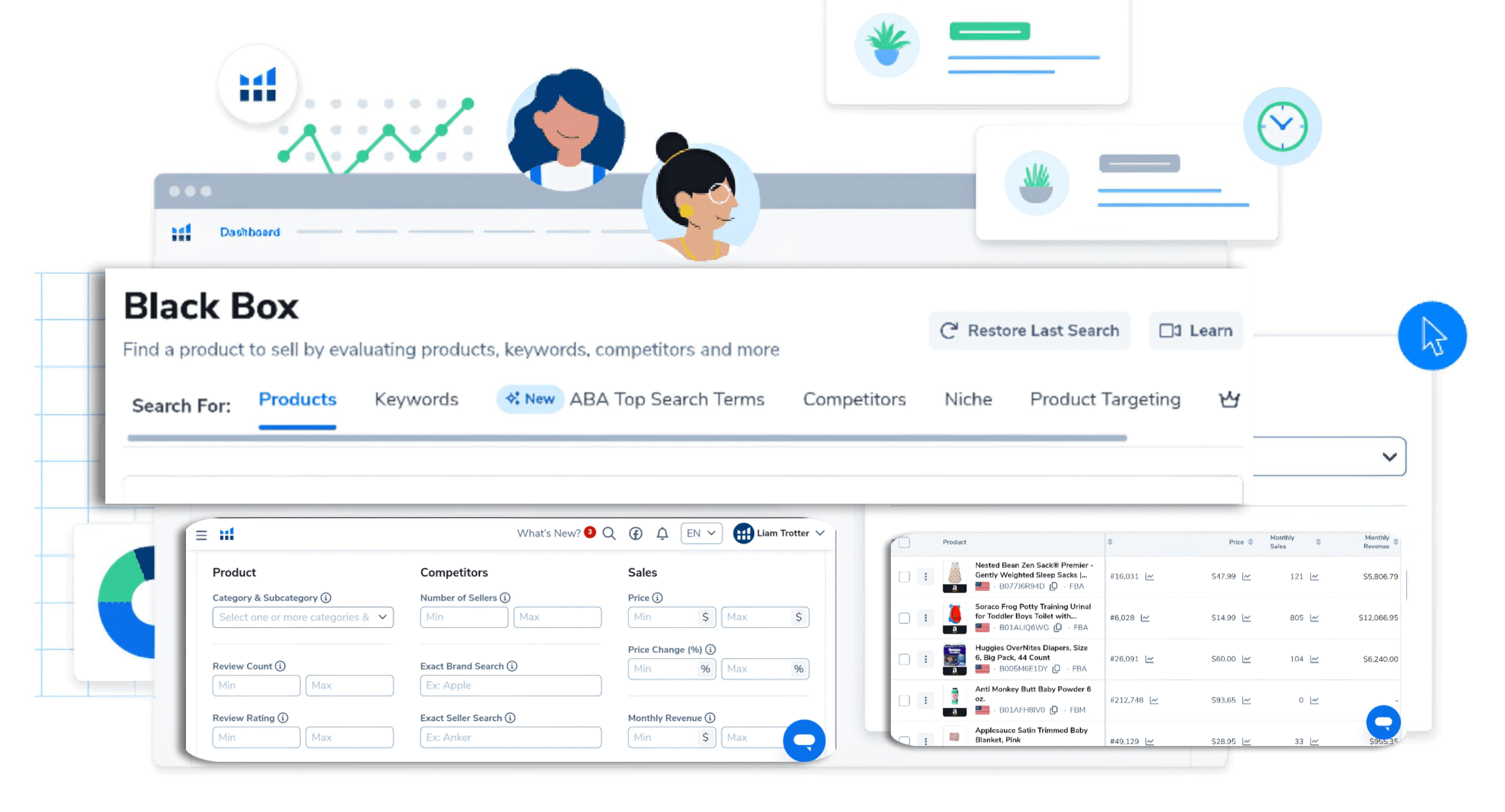
Helium 10 Black Box “Amazon FBA Product Finder” is a tool that helps Amazon sellers find profitable products to sell on Amazon based on various criteria, such as category, price, and more.
The Helium 10 Black Box works by collecting product listing data directly from Amazon and indexing that information into metrics and indicators that will give the seller an idea and insights about the product market and the scale of competition in it, such as the amount of revenue generated by the product, the number of sellers there, average sales, competitor ratings and reviews…
Through direct access to these data and indicators, it is possible to determine the winning (profitable) product and find out the possibility of selling it or not.
One of the most important features of this tool is that it includes a database of more than two (2) billion Amazon products, making it one of the most used tools by Amazon sellers to find winning products.
How Accurate Is Helium 10’s Black Box?
Helium 10 Black Box tool offers the most accurate data of any Amazon product finder and research tool on the market today. Aside from Amazon itself, there is no eCommerce software or tool that offers a more trustworthy snapshot of Amazon’s sales history than Helium 10 is able to deliver with its incredibly reliable Black Box tool.
Can Helium 10 Black Box Find Profitable Products?
Considering the Helium 10 Black Box database of 2 billion Amazon products, the probability of finding a profitable product opportunity using this tool is very high.
On the other hand, the tabs for product research in the black box give the seller flexibility and ease in searching; each tab offers a different way and idea to find a profitable product or market.
The number of filters is an exceptional feature of the Helium 10 black box tool; the use of filters and With adjusting parameters allows the seller to narrow the search range according to preferences, resulting in a more accurate search and more focused results.
Speaking of accuracy, Helium 10 Black Box uses advanced technologies and algorithms to collect data from the main source (Amazon’s API) by analyzing data and listing Amazon products and giving them to users.
Not only sellers, but even most freelancers who offer a profitable product search service rely primarily on this tool because of its quality and effectiveness in this process.
How to Use Helium 10 Black Box for Product Research?
Helium 10 Black Box is designed to offer sellers a variety of approaches to searching for products and for Amazon market analytics from seven (7) tabs (tools). Each tab offers a different approach to research: Products, Keywords, ABA top Sear h terms, Competitors, Niche, Product Targetingand, Elite Analytics.
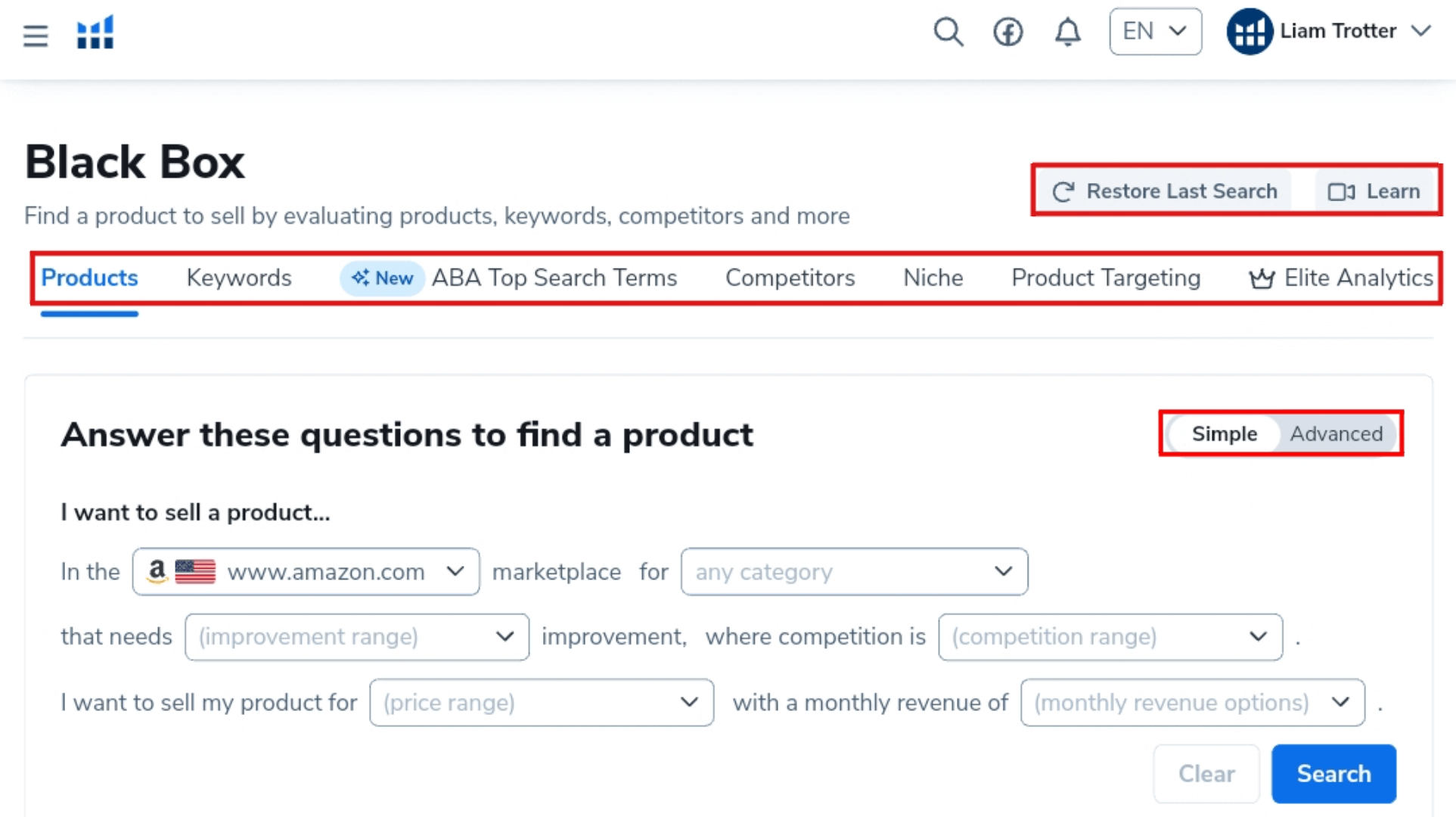
On the side of the tabs, there is a “Learn” button that provides constantly updated information about the gadget. Then the “Restore last search” button means that you restore the last search you did.
One of the features in the Helium 10 black box tool is the filter options, as they differ slightly from one tab to another depending on the requirements and type of search in each tab.
Simple Product Search:
Simple search provides you with some quick and direct options to start searching for your product by selecting the “simple filtres” options (Marketplace, Category, Improvement range, Competition, Price, Monthly revenue). As shown in the picture above.
If you really want to fine-tune your product research, toggle the filter options to Advanced.
Advanced Product Search:
Using advanced search requires switching the filter options to “advanced” and then you will see multiple options categorized under product, competitors and sales…Each field will have a tooltip that explains the field when you hover over it.
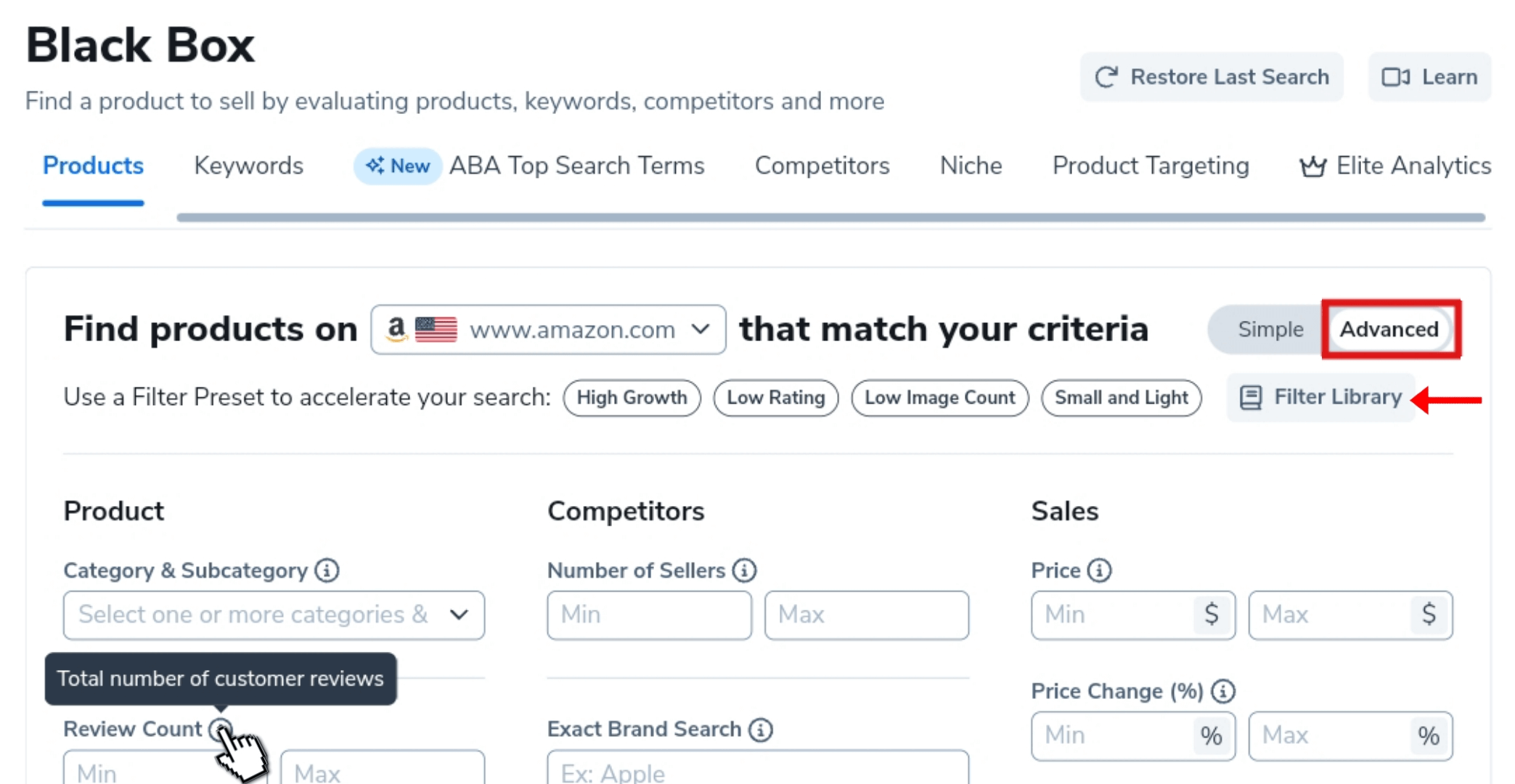
Note:
The tool’s interface may change based on the device you’re using (phone, laptop, PC), but the featuresand filtres will remain the same.
Advanced Product Search has filter presets ” Filter Library “ that can accelerate your product search. Select one of the following and click Search.
A basic search without the use of filters displays the first 200 products out of tens of thousands, most of which will not correspond to your needs, so the more you refine the criteria with filters, the more focused the results will be, and the more likely the top 200 results will match your needs.
So, it is always better to use filters, especially advanced for an accurate list of products according to your aspirations.
Results:
After setting the filters and performing the product search, the results will be displayed in a table below with several columns (of course, there is a difference in the type and number of columns of search results depending on each tab).
The results are valuable and detailed metrics and information that gives you insights about the performance of the products you are targeting and about the performance of the sellers there (ranking, reviews, price,category, monthly revenue, etc.).
Some options will appear at the top of the results table: Edit Filters, Export Data, Show Advanced Product Details, Customize.
Products that should be avoided (for beginner sellers)
There are some products that, even if they turn out to be profitable, should be avoided, especially if you are a novice seller.
To avoid some problems in the future, such as getting bad reviews for your product or the failure of the product, you should not think about selling some products. Even if it is profitable, not everything you see as profitable will be easy to sell.
- Fragile products: the more fragile an item is, the more likely it is to break, whether during the shipping of inventory in Amazon warehouses or the transfer of units to customers, or if the product is damaged before the end of its warranty period, resulting in frequent returns and breaking profits.
- Chemical products: knowing that certificates can be requested that guarantee the quality and safety of chemical products and ensure their compliance with industrial standards and environmental and health legislation, but one of your competitors buys your product and informs Amazon that it is invalid, then close your account.
- Products are large in size: the cost of shipping and delivery to customers will be high, and storage fees, such as the cost of shipping and storing a bed, are higher than the cost of a pillow.
- Patent: suppliers don’t care if a product is patented or not, as soon as you order it from them, they will make it, and when you sell it, you will face big problems.
- Products with batteries: this type of product contains flammable lithium material, you do not know the conditions of shipment and transportation of inventory, it may be xploded.
Let me explain to you some ideas and strategies for finding profitable products.
How To Do Product Research With Helium 10 Black Box ?
1️⃣ Helium 10 Black Box Product Tab
In this tab on Helium 10 Black Box, you are able to search for products using whatever specific criteria you have identified as important. It contains special filters divided into three:
- Product filters: specific to the information of the product we want ( product category, total number of customer reviews, Amazon customer ratings from (1) to (5), the order provided by Amazon, product size and weight, shipping fee (FBA), storage and shipping method ( FBA, FBA, AMZ), product variations (like design), adding or excluding keywords in the product title, listing age).
- Competitors filters: with these filters, you can select or exclude specific search brands, as well as specify sellers names to adjust the search results and ensure that the desired product is not from those specific brands or sellers.
- Sales filters: specific to product performance; determine the price range of the product according to our budget, the percentage price change over the past 90 days, the estimated revenue of the product over the past month, the percentage change in monthly sales over the past 90 days, the estimated number of units sold over the past thirty days, the percentage of sales that have changed over the past 12 months, the month the product
Each field Filter will have a tooltip that will explain the field when you hover over it.
1# Search for products with high sales but a bad listing: the first thing that draws the customer’s attention to the product is the images. Images play a crucial role in influencing customers’ decisions to purchase products because they show the unique advantages and characteristics of the product.
However, there are products with bad or few images, but they sell in large quantities, and this indicates a great demand for them, regardless of the quality of the listing (images in the listing), and here we conclude that the sellers of such products are not experienced and do not realize the importance of images in the product listing.
This is an excellent opportunity to compete and sell these profitable products, with the potential to easily surpass these novice sellers by improving our product listing with professional and high-quality images.
So how do we apply this tactic in black box to search for these gaps and opportunities ?
In the Helium 10 Black Box Product Tab click on the Advanced Filter option and type:
- Category and subcategory: you have the ability to select a specific product category or subcategory depending on your preference and the field in which you want to compete, such as kitchen appliances, home improvement tools, and pet supplies.
- Fulfillment: determine the type of sale, whether it is FBA (fulfilled by Amazon), FBM( fulfilled by the merchant), or AMZ (sold by Amazon).
- Shipping size: choose the product size carefully because it affects the manufacturing, storage and shipping costs. Keep in mind that larger products generally require higher expenses, so align your choice with your budget.
- Price: always set a minimum price of $ 20 and above, especially if you plan to work with the FBA system so that you have a decent profit margin, because manufacturing and shipping costs with storage will be high. Selling products for $ 10 or $ 15 will not bring any profit.
- Review count: set the maximum number of reviews to 200, or maybe 300, as the highest rating. Studies show that a product that has received more than 200 or 300 reviews, by a large percentage, will be difficult to compete with its seller.
- Monthly revenue: We are looking for products with good monthly revenue, select at least 7 or 8 thousand dollars per month.
- Monthly Sales (units): The estimated number of units sold within the 30 days will be at least 300 units each month, which is a good number.
- Number of images: This is the main filter in our search. Since we are targeting products that are in high demand but have a bad listing (a few images), it is enough to include only one or a maximum of two images.
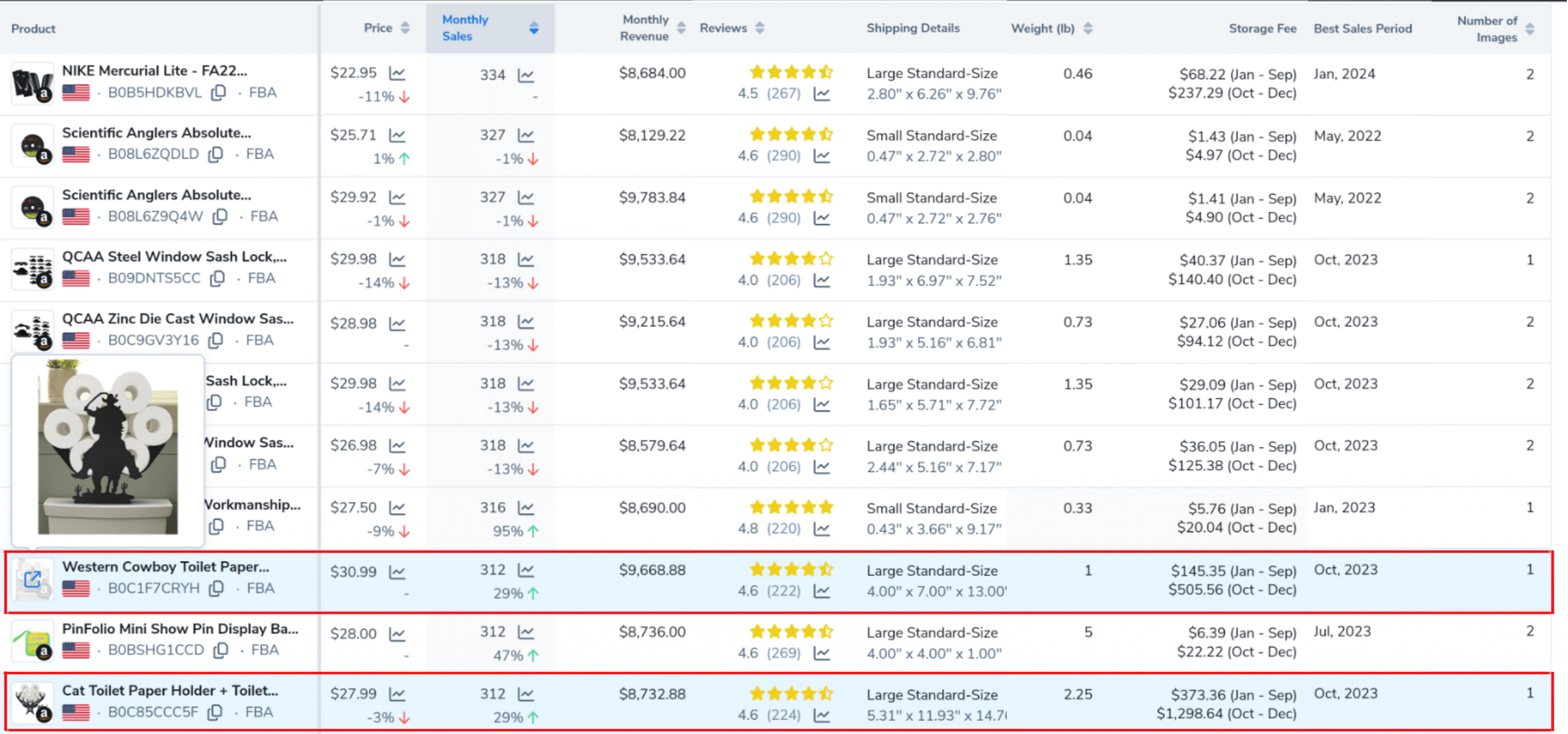
Woow great, look at the paper holder product in two forms and different sellers, with monthly revenues of more than 8 thousand dollars per month, more than 300 units sold each month, and only one image on the listing. This is a very profitable and successful product opportunity.
2# Search for exclusive and new profitable products: this type of product has a small number of sellers at the beginning, and therefore the competition is rather easy in the early stages of the appearance of these products on Amazon.
Ntering in the markets of these products early will allow for gaining a customer base before the competition intensifies with the entry of more sellers.
Moreover, establishing a strong presence in the exclusive products market, where competition is scarce, guarantees long-term success on Amazon, which is one of the aspects of achieving sustainable growth in e-commerce on Amazon.
How can we access these products using the “Product” tab in the Helium 10 Black Box? Open the advanced filter option and type:
- Category & Subcategory, Fulfillment, Shipping size, Price . Review count, Monthly Revenue, Monthly Sales (units): these filters can be filled with the same values of the previous search strategy.
- Listing age: this is the main filter in this strategy. This filter determines the age of the list of products we are targeting, the number of months can be entered in the “maximum” field to adjust the exclusivity of the product, it is advisable to specify the age by two or three months as the maximum.
- Number of sellers: in this filter we will determine the number of sellers selling the product. In the “maximum” field, 3, 4 or even 5 sellers can be entered, depending on the level of competition in the target product market, the fewer sellers the greater the chance of dominating and competing in the market.
- Variations Count: set the value to a minimum of 1 and a maximum of 3. This filter will help us narrow down the possible differences in the products we are looking for ( sizes,versions or colors).
- Exclude the keywords: it is necessary to use this filter to avoid seasonal products, as the demand for seasonal products increases only during specific periods, and at the expiration of these periods, the popularity and demand for this type of product decreases. For example, a keyword can be written denoting an occasion and then the result will be devoid of all products related to this occasion.
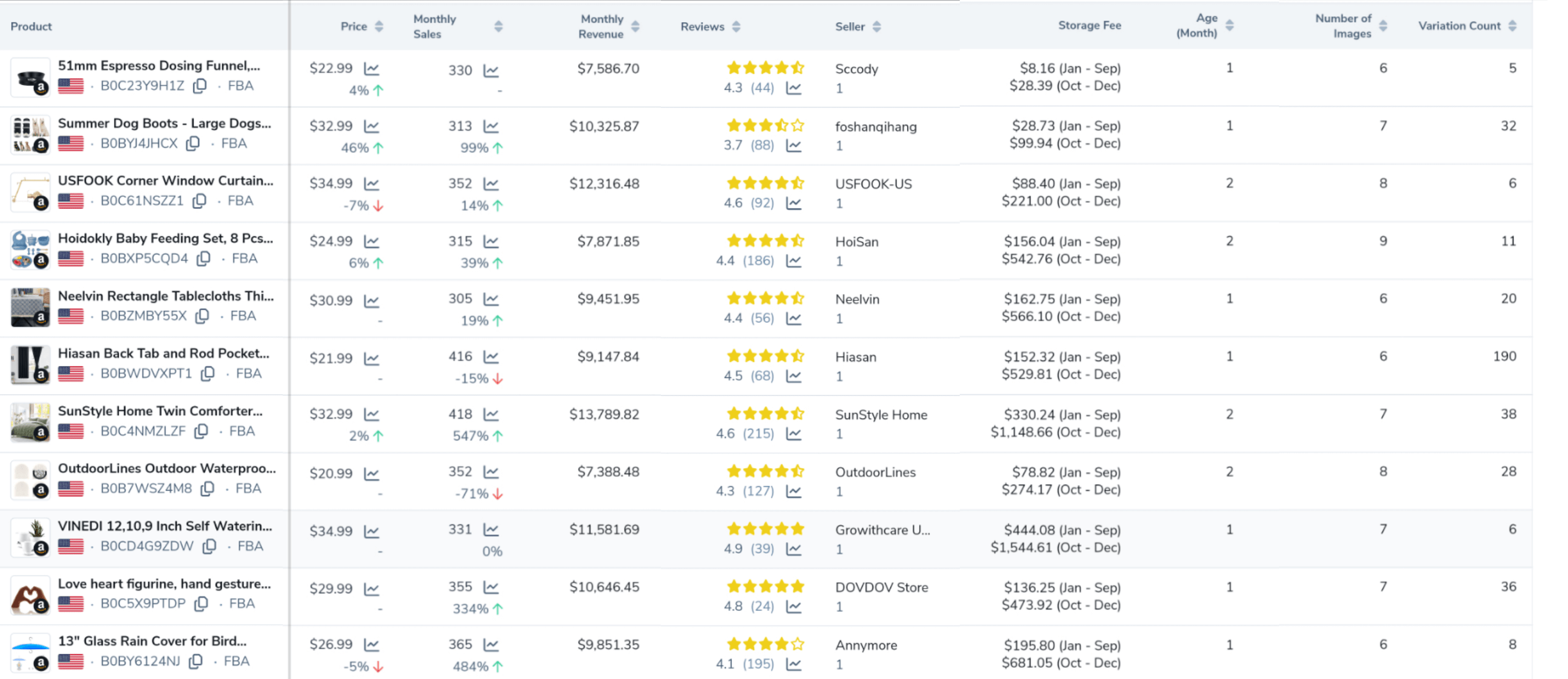
Great, Look at the winning products we found: good monthly revenues, few reviews from most sellers, and most importantly, the listings of these products do not exceed two months old. They are truly profitable product opportunities.
3# Search for seasonal product opportunities (summer, holidays, etc.): As we know, there are special products designed specifically for these periods that are in high demand and bring huge profits.
These seasons provide excellent opportunities to sell these products.
These products can be found using the Helium 10 Black Box and prepared in our inventory until the seasons come for them.
How do we apply this tactic in the Helium 10 Black Box to look for these gaps and opportunities? Click on the advanced filter option and type:
- Category & Subcategory, Fulfillment, Shipping Size, Price, Review count, Monthly Revenue: the values of these filters can be selected in the same way as the previous one, and you can change them a little at your discretion.
- Title Keywords: Here you can enter a keyword specific to the occasion or the period you are targeting; for example, I will write “summer” so that I get all the products whose titles contain the word “summer.”
- Best Sales Month: For example, if you are looking for products for the summer of next year, select the summer period of the previous year according to the market in which you sell (the summer period in the country where you sell), and so you will know the products that were sold a lot during the past summer, and of course most of them will increase demand for them again next summer, and you can study the market well and prepare for the sale of these products in the future when the next summer comes.
2️⃣ Helium 10 Black Box Keyword Tab
More than half of sales on Amazon are made through keywords that buyers use to search for products!
If you are a shopper and you want to buy a hat, will you just type “hat” in the search box on the Amazon page? No, your search query will most likely be more specific, taking into account factors such as shape, type, color, and size. For example, you will write “pink hat for a little girl.” And this is the search that most Amazon sellers use for keywords.
The “keywords” tab contains special filters compared to the previous ”Product” tab, which are used to delve into profitable product research. The values of these filters can be determined using multiple keyword search strategies associated with successful products.
Each field filter will have a tooltip that will explain the field when you hover over it. Search results will be data for groups of keywords related to product markets (search volume, price, sales and revenue per month, organic ranking (BSR), reviews).
Here is a smart technique to discover the market for demanding and low-competitive products!
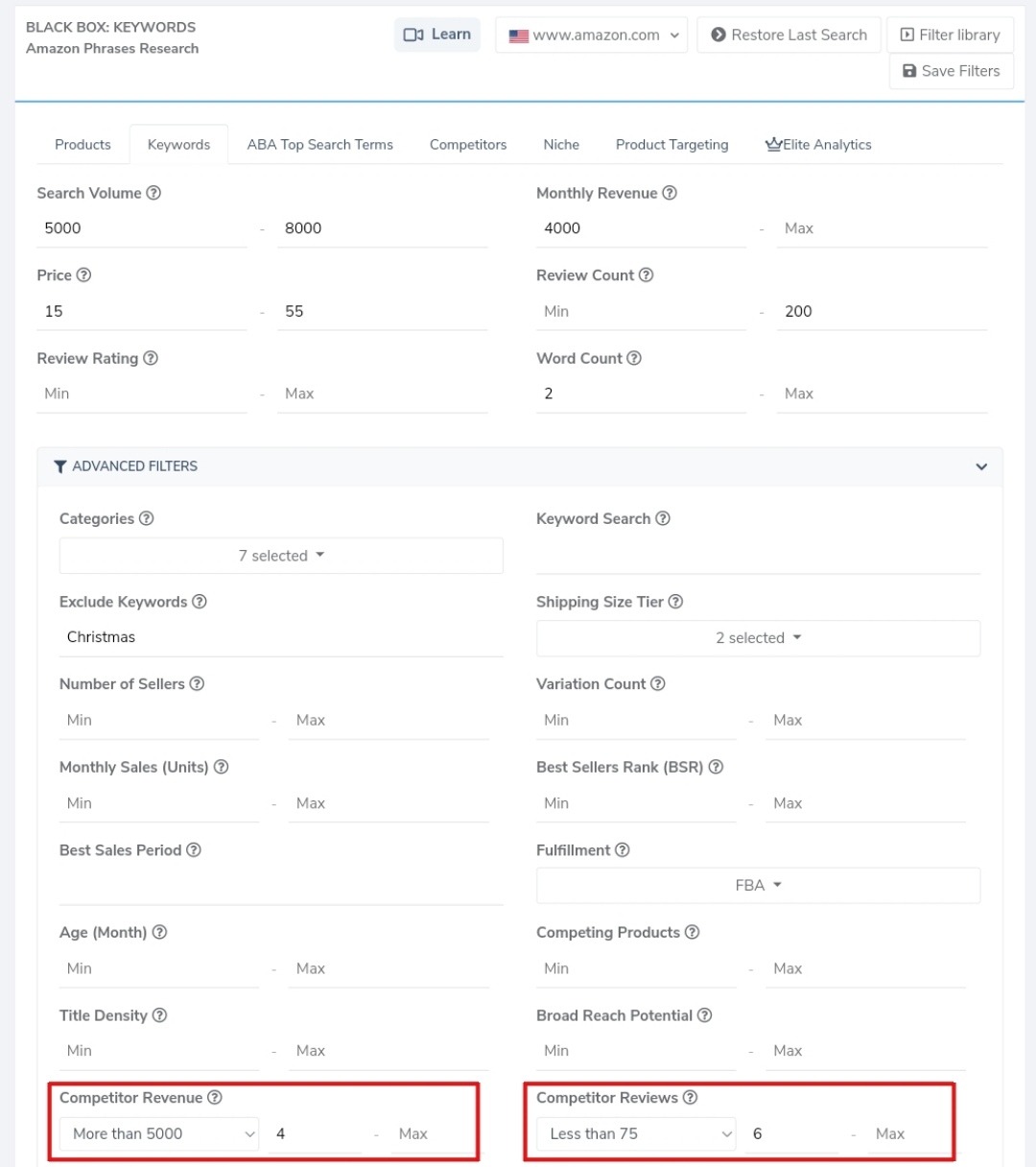
The “keywords” tab contains special filters compared to the previous ” Product” tab, which are used to delve deeper into profitable product research. The values of these filters can be determined using multiple keyword search strategies associated with successful products.
Each field Filter will have a tooltip that will explain the field when you hover over it.
Search results using this tab will be data for groups of keywords related to various products (search volume, price, sales and revenue per month, organic ranking (BSR), reviews).
In this tab, filter values can be determined in more than one way and get profitable product ideas; not all filters (simple, advanced). Some filters can also be dispensed with during our research.
Here is a smart technique to discover the market for demanding and low-competitive products!
We will conduct a search for products that generate significant revenue, have lower ratings, and rank organically in the first page of search results on Amazon.
- Category & Subcategory, Fulfillment, Shipping Size, Price, Review count, Monthly Revenue: the values in these filters can be adjusted, as we have seen in previous strategies.
- Search Volume: minimum 4000; as long as the search rate remains at this level, this indicates that the product is in demand.
- Word Count: Minimum 2
- Competitor Revenue: the secret of this search lies in this filter, so we write among the top 10 products in the market (that is, ten (10) sellers ranked on the first page) of the product, 4 of them have monthly revenues of 5000 dollars.
- Competitor Reviews: We write that a minimum of “6” of these ten products have 150 reviews or less.
Look at the search result, these are keywords that express profitable product opportunities.
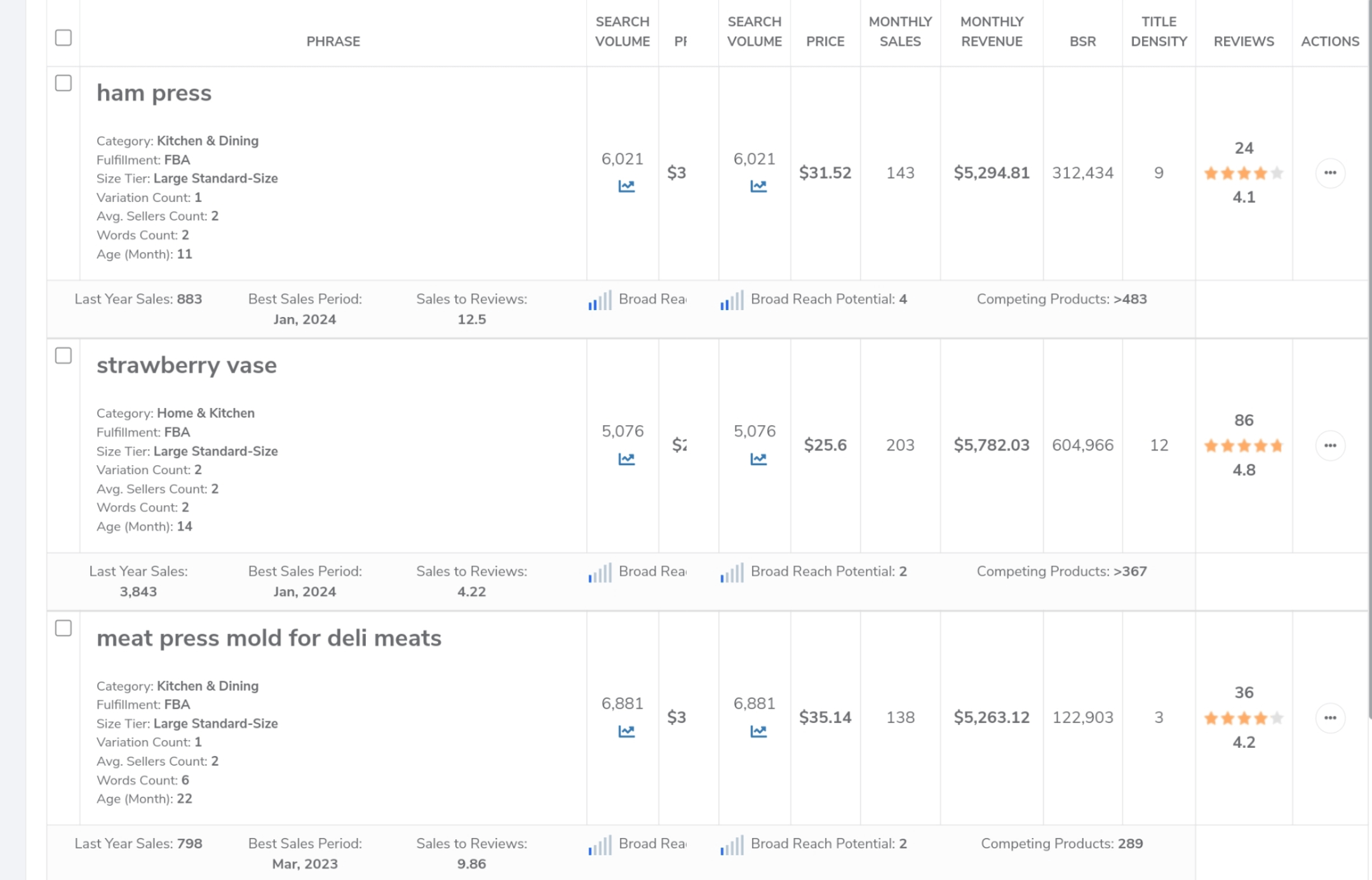
Let’s go to the Amazon page and check what we found “meat press mold for deli meats”.
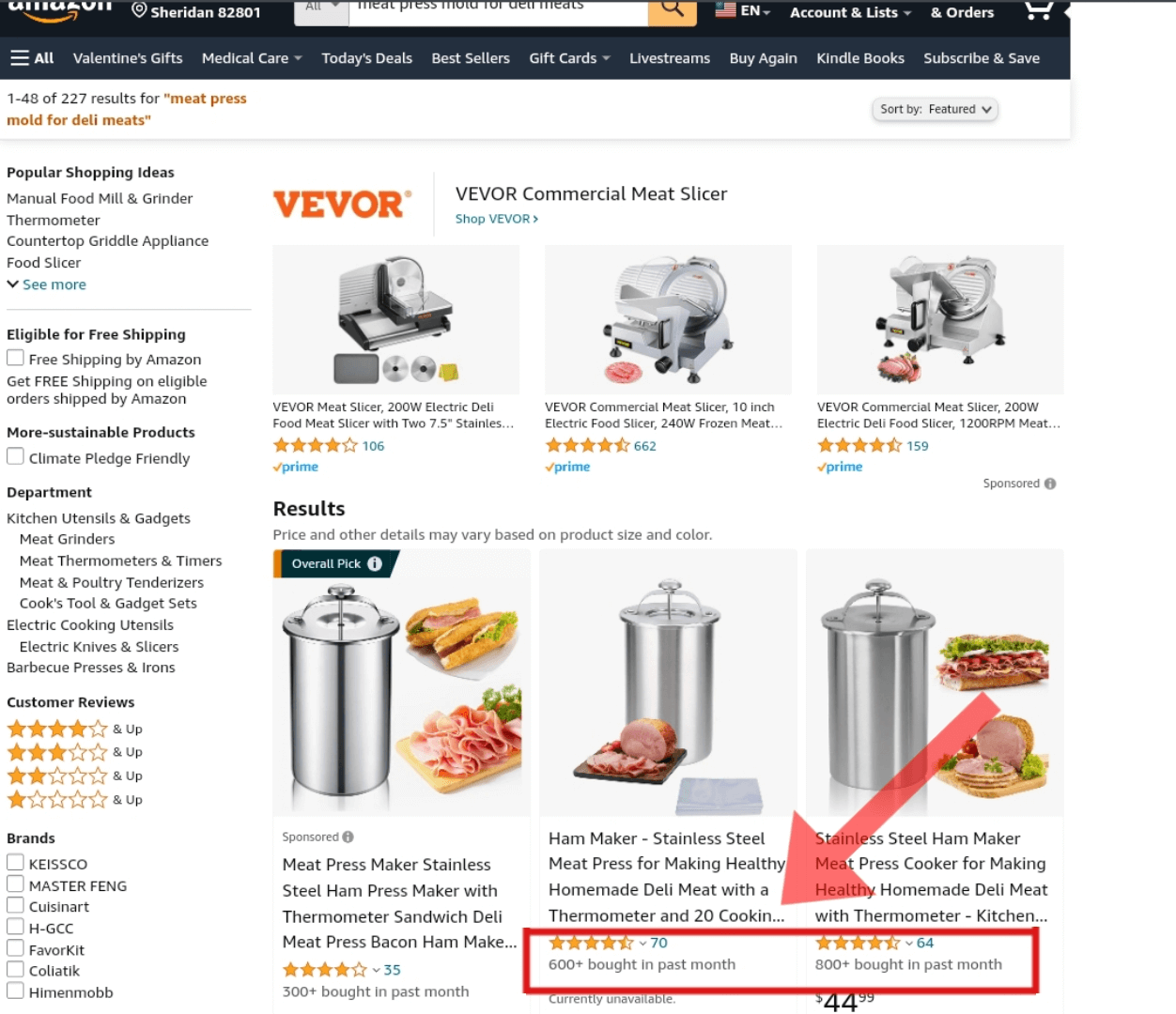
I didn’t expect that I would get this result. the first two products ranked on the front page of this word have ratings not exceeding 70 reviews, and with average sales of +700 units over the past month, wooow, I am thinking now to sell this great product 😁.
3️⃣ Helium 10 Black Box Competitors Tab
When you find a product through one of the previous tabs in the Helium 10 Black Box and you are interested in selling it.
Or you have a product that you are already selling and you want to find out about competitors and analyze their performance.
this tool (tab) will enable you to find out and analyze all similar products that contain the same search keywords for the product you are studying and get an insight into the performance of competitors.
Paste the ASIN number of your product or the product you are targeting, and then the tool will reveal to you all competitors who sell products similar to the target product. Use filters to narrow your search, such as price range, Best Sellers Rank (BSR), and monthly revenue… to identify competitors with excellent performance in the market.
Knowing the strongest competitors means knowing the most profitable and popular products.Therefore, you can analyze these competitors and take advantage of their data to extract the best keywords for their products, use them to create a listing for your product, or target these keywords in an advertising campaign (PPC).
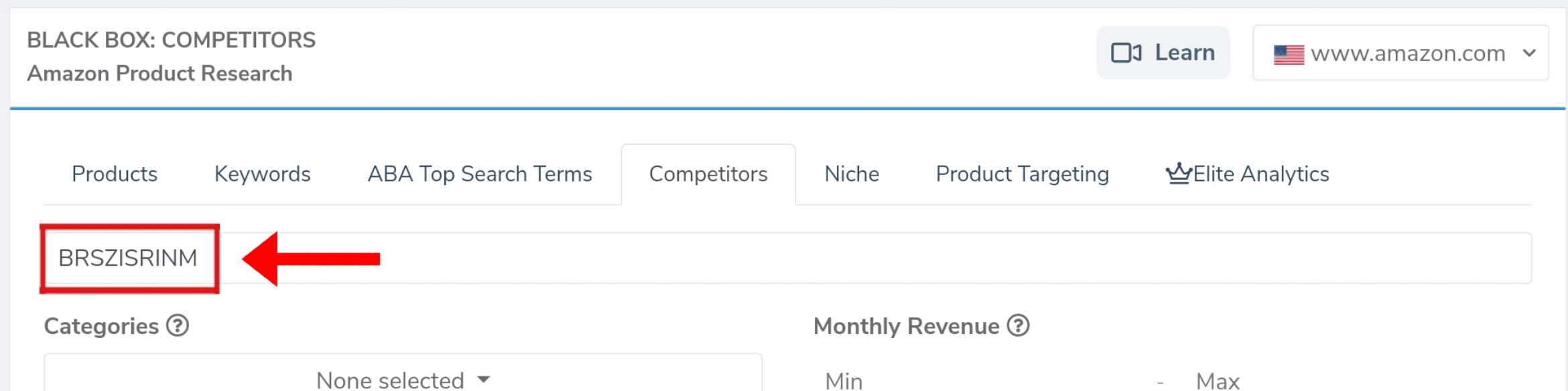
I pasted the ASIN number of the product that I discovered earlier.
Now I am acquainted with all the products similar to the one for which I pasted the ASIN number, and I have an idea about the performance and data of competitors for this product and even what different designs and sizes are the best-selling and most profitable.
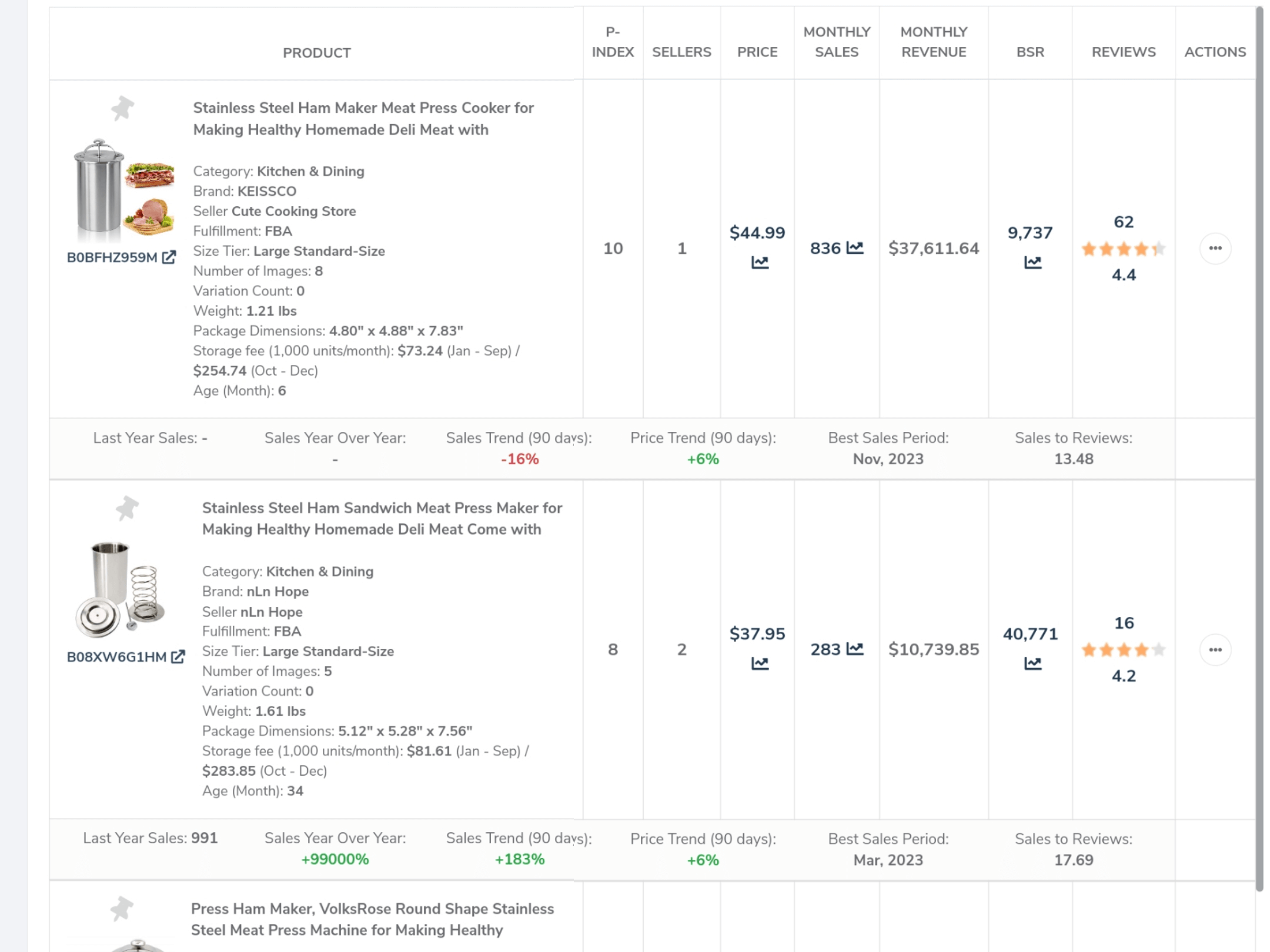
4️⃣ Helium 10 Black Box Niche Tab
Helium 10 incorporates both current and past Amazon data, so it presents a broader base of information than a simple Amazon search will.
The Helium 10 Black Box Niche tab is a tool that helps you find products to sell within a specific niche by applying criteria to the top products appearing for a search term. For example, if you want to sell products related to “coffin shelf,” you can enter this phrase in the Niche tab and adjust the filters to see the products that rank or are indexed for this keyword.
You can also use the Niche tab to discover related products or niches that you might not have thought of before.
I entered the keyword “Coffin shelf “as shown.
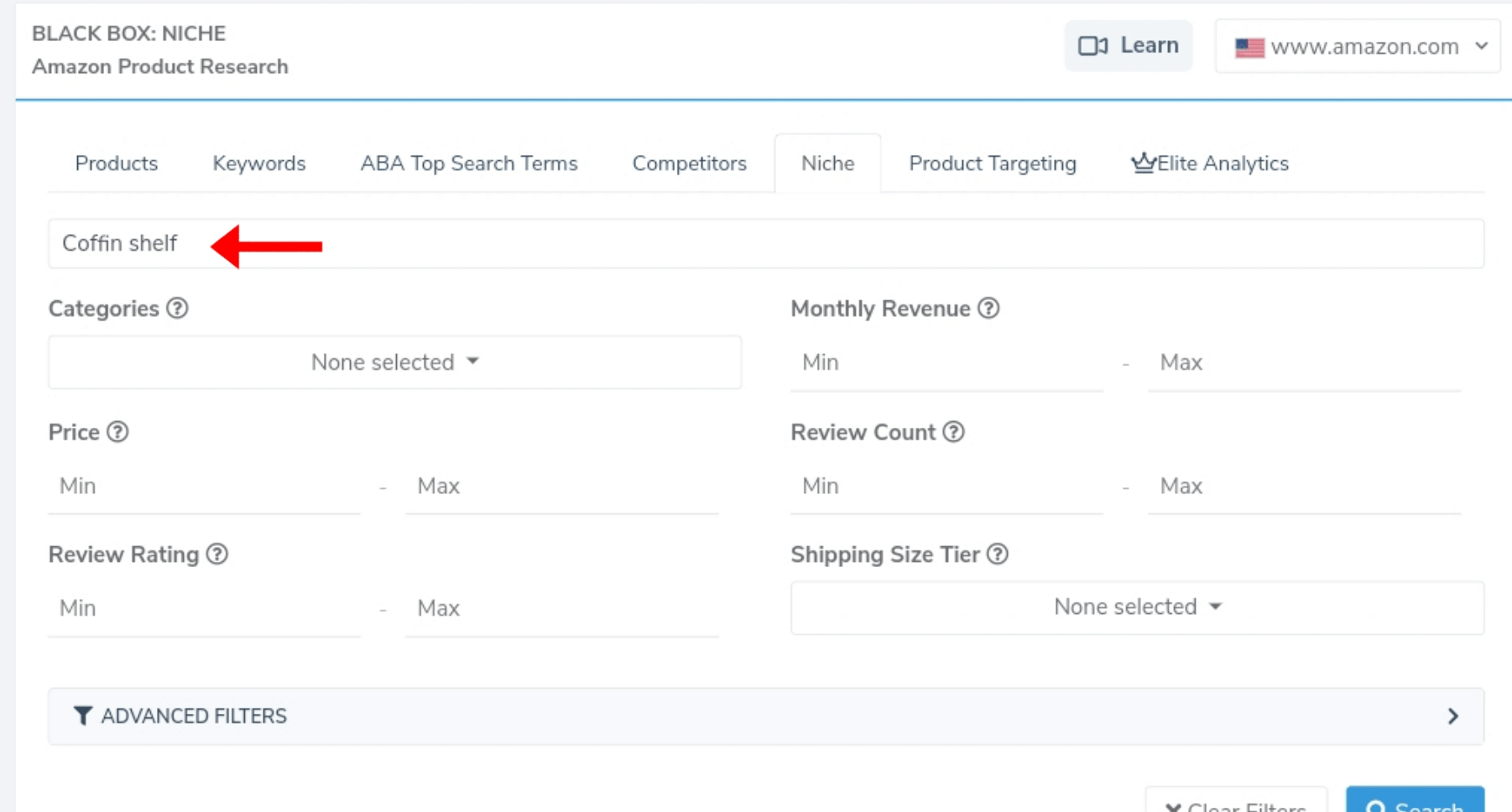
The results have shown a list of products that match the keyword you entered. We can adjust the filters according to our preferences.
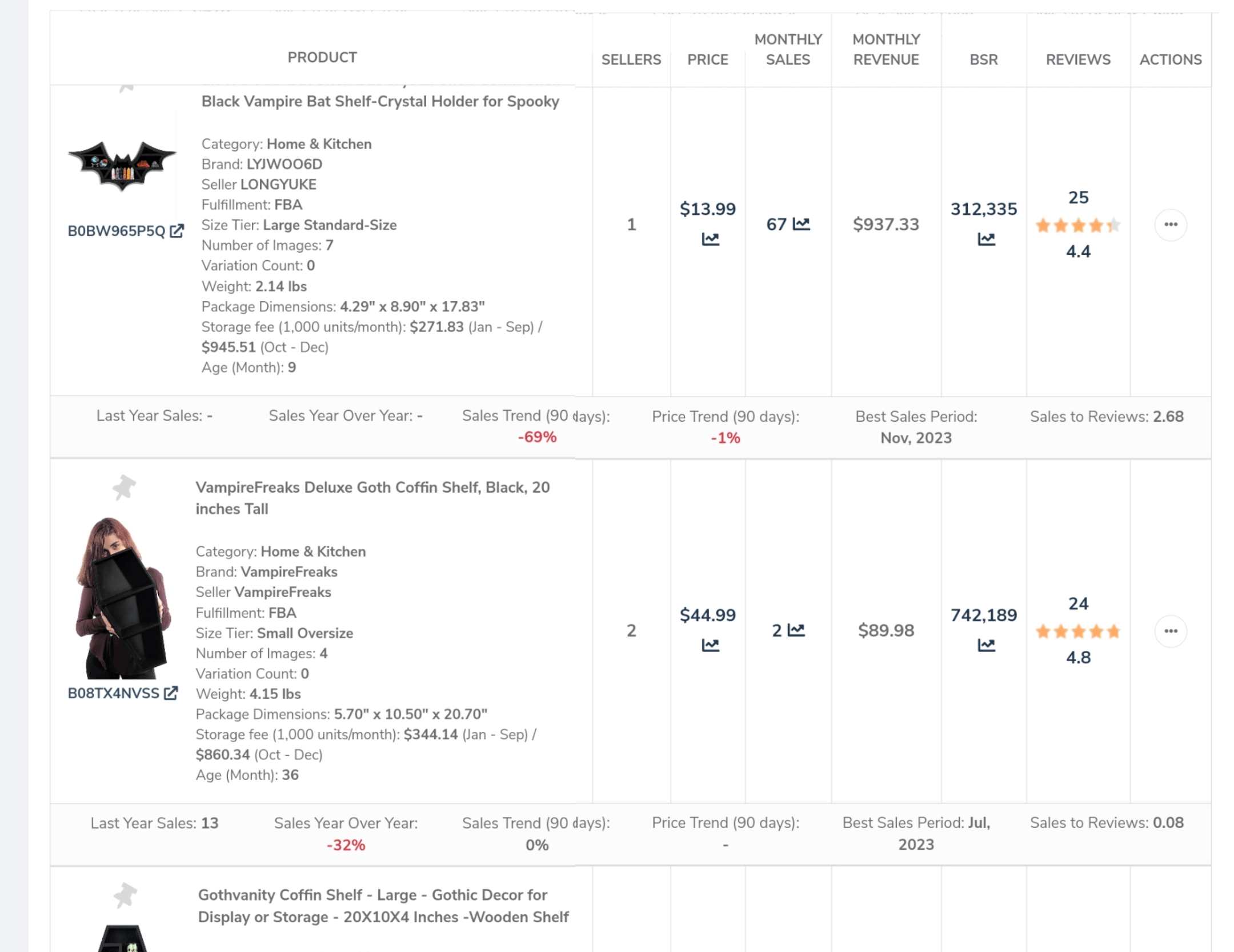
5️⃣ Helium 10 Black Box Product Targeting Tab
Allows Amazon sellers to promote their own products in the area below the Amazon list of various related products in order to earn more sales (cost-per-click (PPC) ads that promote individual product listings at the bottom of the Amazon list).
Amazon lists the products at the bottom of its list as follows: Frequently bought together, Explore more from “name of product” and more from frequently bought brands.
In order for you to also display your product(s) in this section (below the Amazon list) to earn more sales, you need to know the related products that are similar to yours.
The Helium 10 Black Box Targeting Tab is a tool that helps you find potential products to target with your sponsored ads on Amazon. You can use it to research the products that are Frequently bought together, Explore more from “name of product” and more from frequently bought brands
Paste the ASIN number of the product you are looking for.
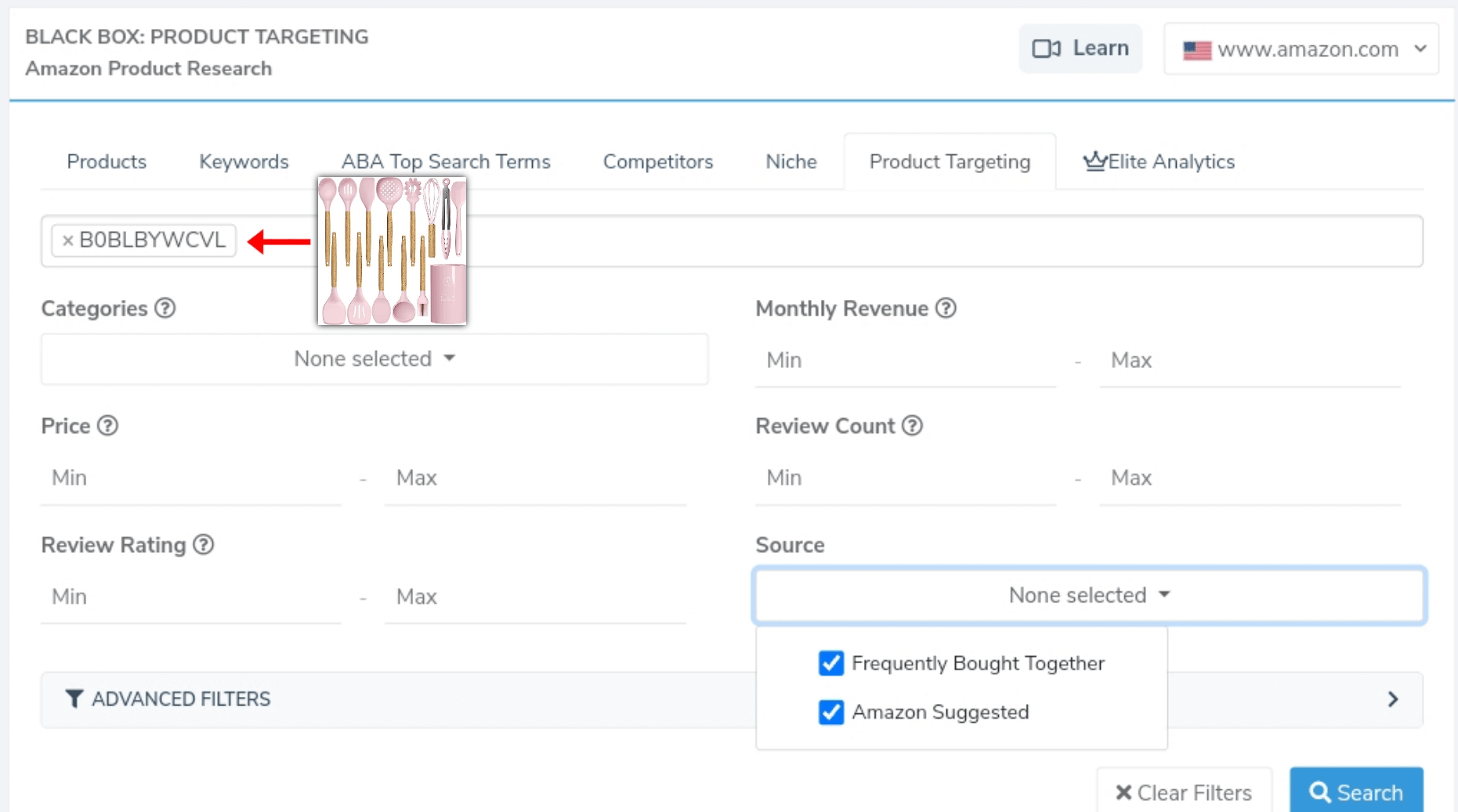
Looking at the tool’s filters, you will find that targeting a Black Box product sources data from two different places: frequently purchased together, Amazon is a suggestion; select one of them according to your goal, and then click search.
Targeting the Helium 10 Black Box product has found all the products associated with the target product, along with important metrics and indicators. You can also use the rest of the filters according to your preferences.
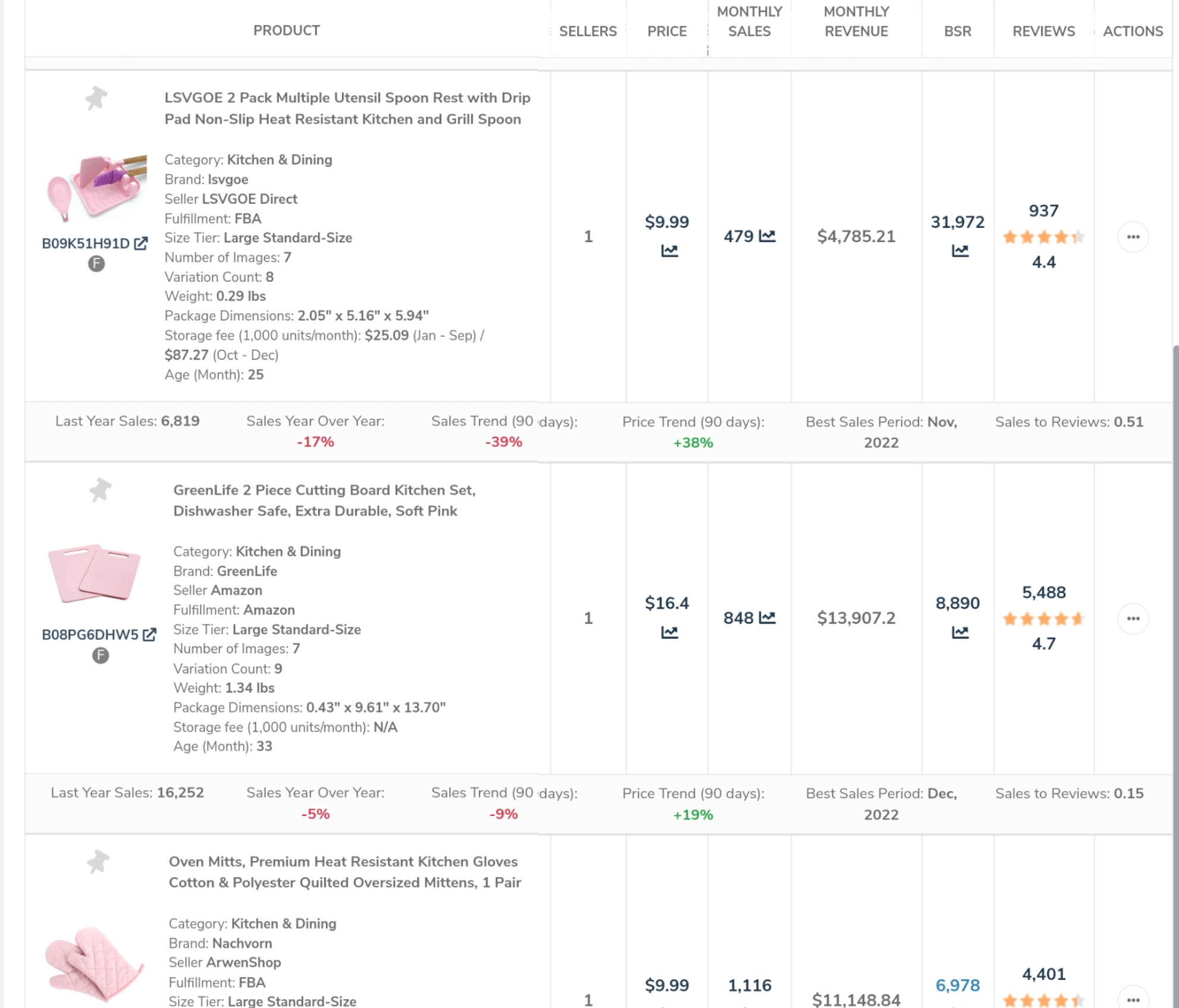
After knowing the relevant and targeted products, you can launch personalized advertising campaigns below the Amazon list.
6️⃣ Helium 10 Black Box Elite Tab
The purpose of this tool (tab) is to identify keyword opportunities! Upon uploading your keyword list, you will be presented with key metrics that allow you to identify the keywords and niches with the most potential without having to conduct a deep and painstaking analysis to search for profitable products and market opportunities.
In order to utilize the Elite Analytics Tool, you will need to prepare a list of keywords for upload.
You can use the Keywords tab or the Magnat tool to find keywords.
This tool has four different download formats in Helium 10 Black Box. Here is a knowledge base article detailing the details of formats.
After preparing a list of keywords, you can now upload the list through the pop-up window in the tool and then receive a message that the list file has been verified.
After setting up the keyword list, you can now load the list through the pop-up window in the utility, and then a message will appear stating that the list file has been verified.
Select the upload keyword report button and follow the steps. (It’s simple steps)
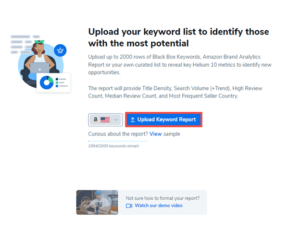
Finally, you will see a message that the file has been validated, confirming the success of the download.
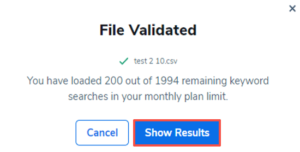
The Elite Analytics results screen will display the overall summary metrics at the top and the detailed individual metrics results at the bottom. And the great feature of the tool is that it will hint to you about the opportunity of the word and its performance. The more indicators and metrics are green, the more the opportunity of the word market is good and profitable.
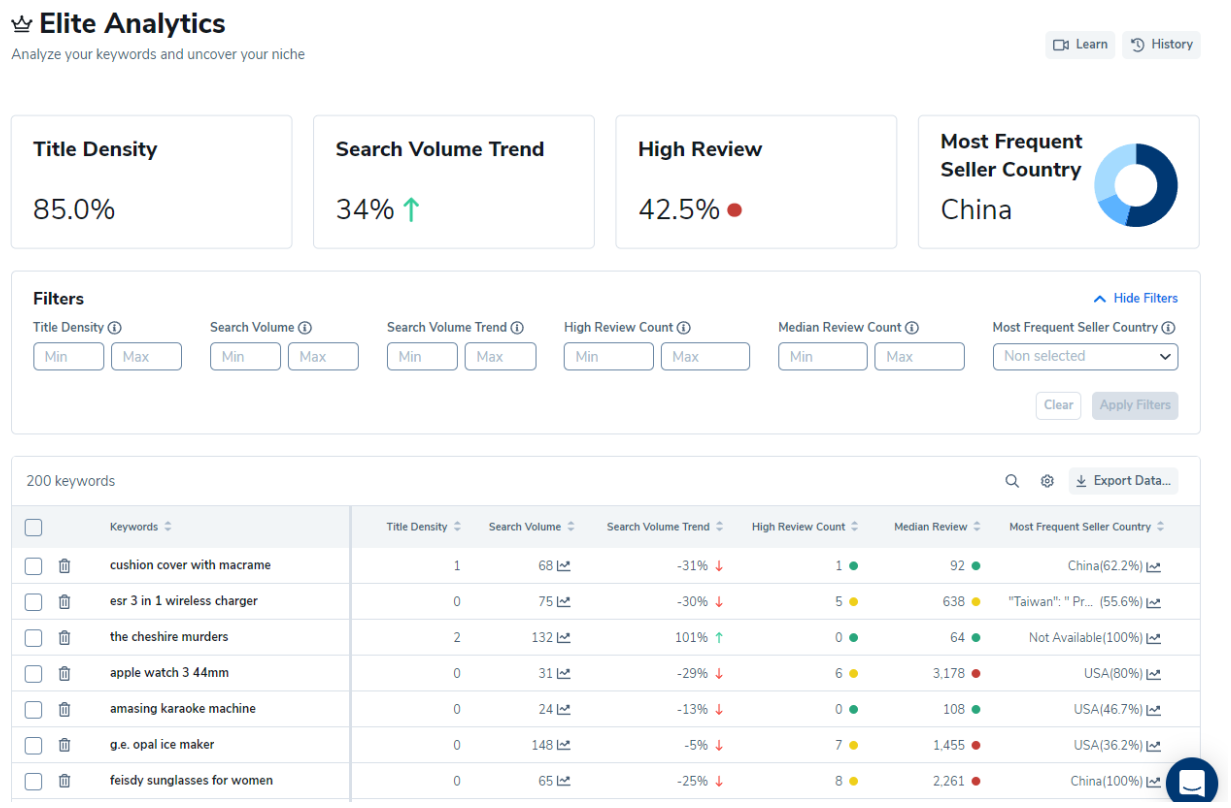
You can also filter the results by subcategory and use filters to narrow your search.
7️⃣ Helium 10 Black Box ABA Top Search Terms
ABA Top Search Terms is a tool that takes advantage of Amazon Brand Analytics data. Sellers help brand owners identify potential product opportunities based on search trends and relevant metrics.
You can use the ABA Top Search Terms tab to discover high-demand keywords that have low competition, or to analyze the performance of your own products or competitors’ products on specific keywords. You can also filter the results by various criteria, such as search volume, number of words, and seasonality.
To use this tool, you can enter up to 100 ASIN numbers or enter a one-phrase keyword to start searching for potential product opportunities related to the keyword or ASIN number you entered.
Please note that you can only enter just one keyword phrase per search or a set of ASIN numbers (you cannot enter both ASIN numbers and a keyword phrase simultaneously).
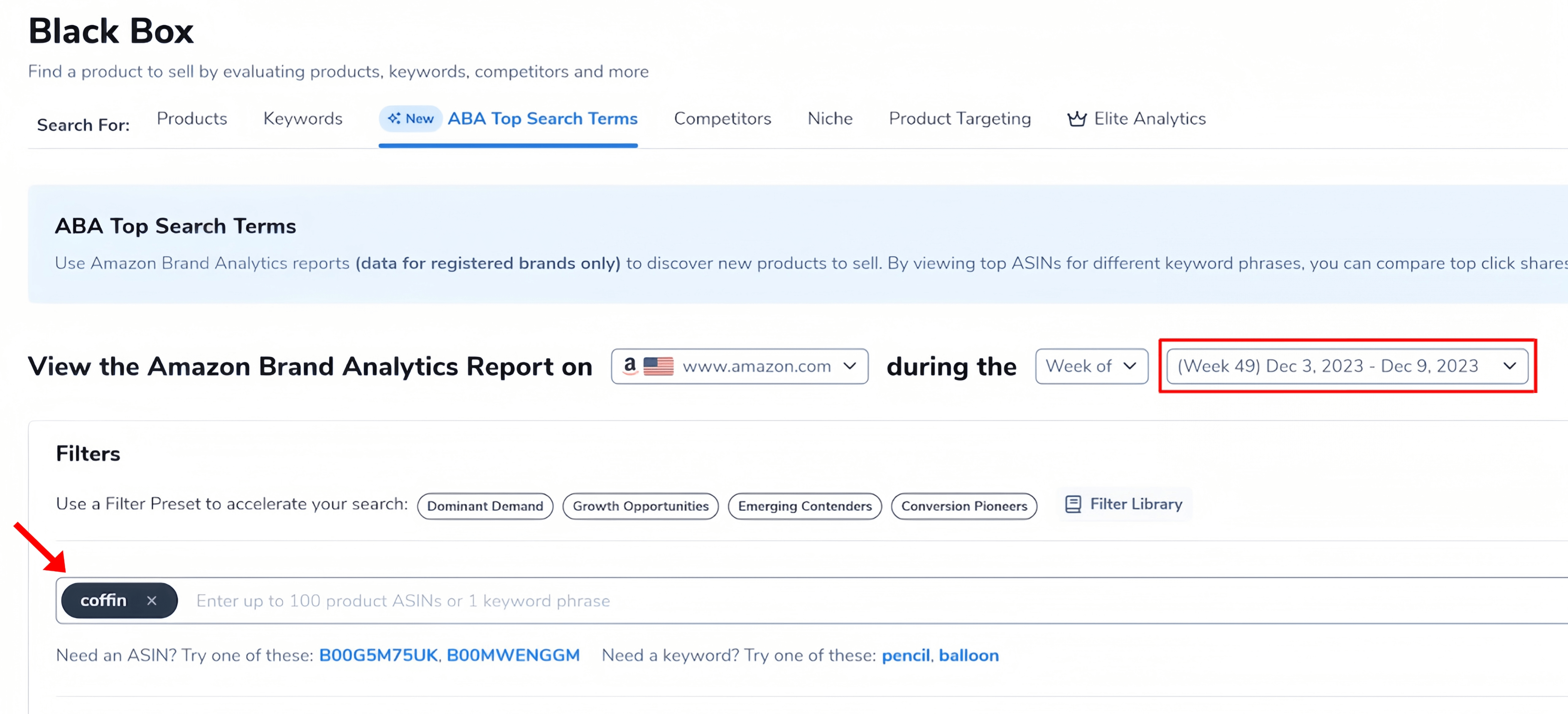
The tool will show you the most popular keywords related to the search term you selected, or ASIN numbers, with different metrics for the top three ASIN numbers (products) performance and sales, which helps to take a comprehensive look at the strongest competitors.
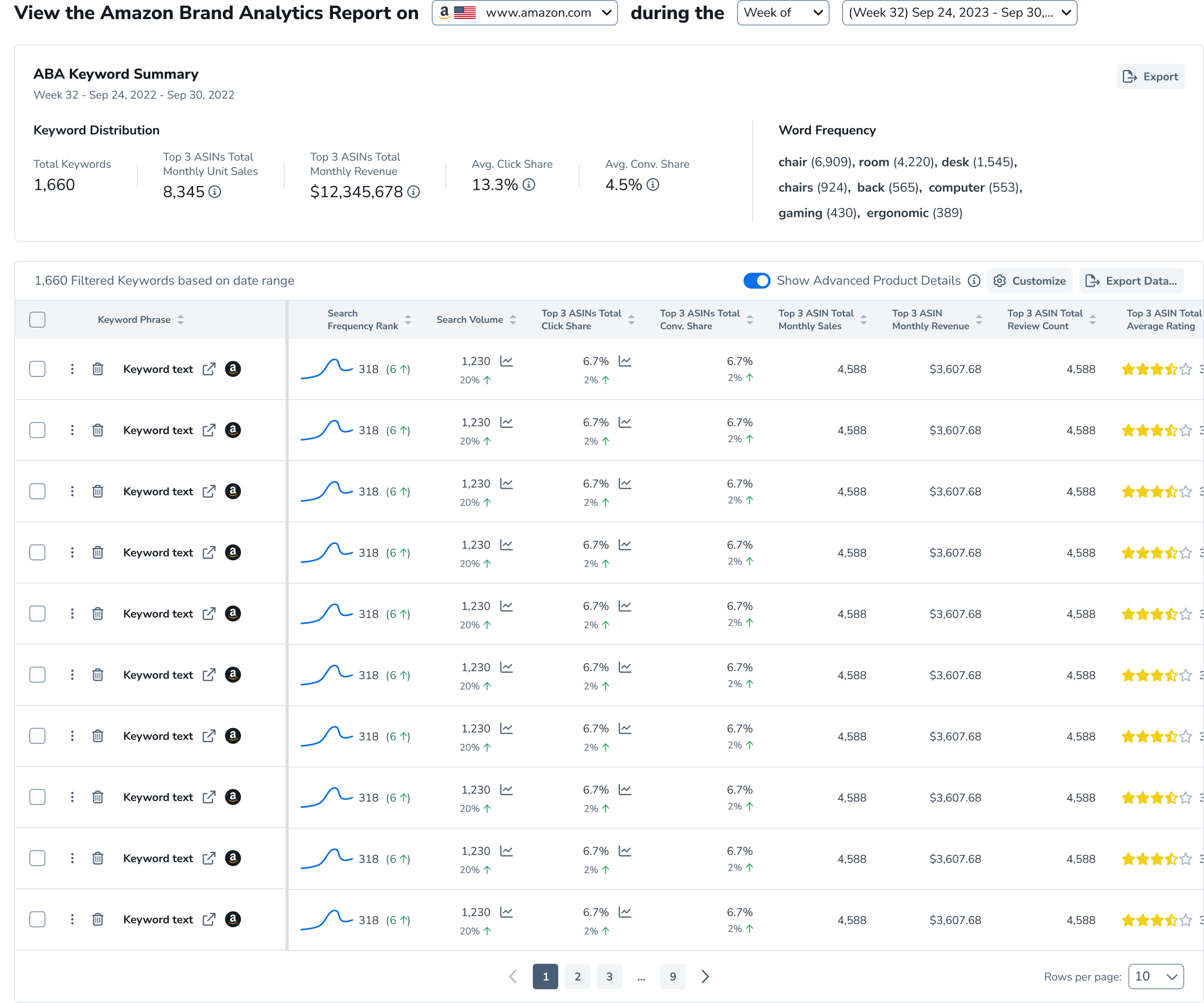
You can specify the date range to find out which are the three most important products in any period you have selected.
Helium 10 Black Box Pricing
Access to Helium 10 Black Box, the premier Amazon product finder, is included in all Helium 10 paid plans. However, the number of monthly Black Box searches varies depending on which plan you buy.
the ABA Top Search Terms tool, it can only be used when subscribing to the Diamond plan, whose price starts at $279/month.
As for the Elite Analytics tool, it can only be used when subscribing to the Elite plan, whose price starts at $399/month.
Click here to get an exceptional discount specifically for you in the Helium 10, where you can use the blackbox freely: 10% as a monthly discount for life, or 20% discount for 6 months.
If you have a free Helium 10 account and want to buy one of the plans, use these two codes for the same discount. LIAMTROTTER10 and LIAMTROTTER20
Conclusion For Helium 10 Black Box
Helium 10’s Black Box is arguably the best Amazon product search tool in terms of accuracy, breadth of indexed products, and filtering capabilities to narrow down your selection of saleable products.
With direct access to a database of more than 2 billion Amazon products, the information you get from Black Box is reliable and proven to provide sellers with a great advantage and high accuracy when it comes to discovering products that generate strong returns.
Once you understand the correct operation of the tool tabs (as we explained earlier in the article) and practice how to use filters according to a certain search strategy and tactics, finding a profitable product opportunity and detecting gaps in the Amazon Market will become simple and fun for you at the same time, so don’t miss this tool and harness its potential and take advantage of its features to find a profitable product opportunity.
Helium 10 software also offers the “Helium 10 Chrome Extension” in its set, which sellers use as another tool to search for Amazon products directly from the browser and go deeper.
After you have found a product using the Black Box and it turned out to be profitable, it is necessary for you to use the Helium 10 chrome extension to do some studies and analyzes necessary to accurately assess the product market.


[…] Black Box: This is a powerful product research tool that helps you find profitable product niches on Amazon. It allows you to filter products based on various criteria, like sales volume, price, review ratings, and more. […]