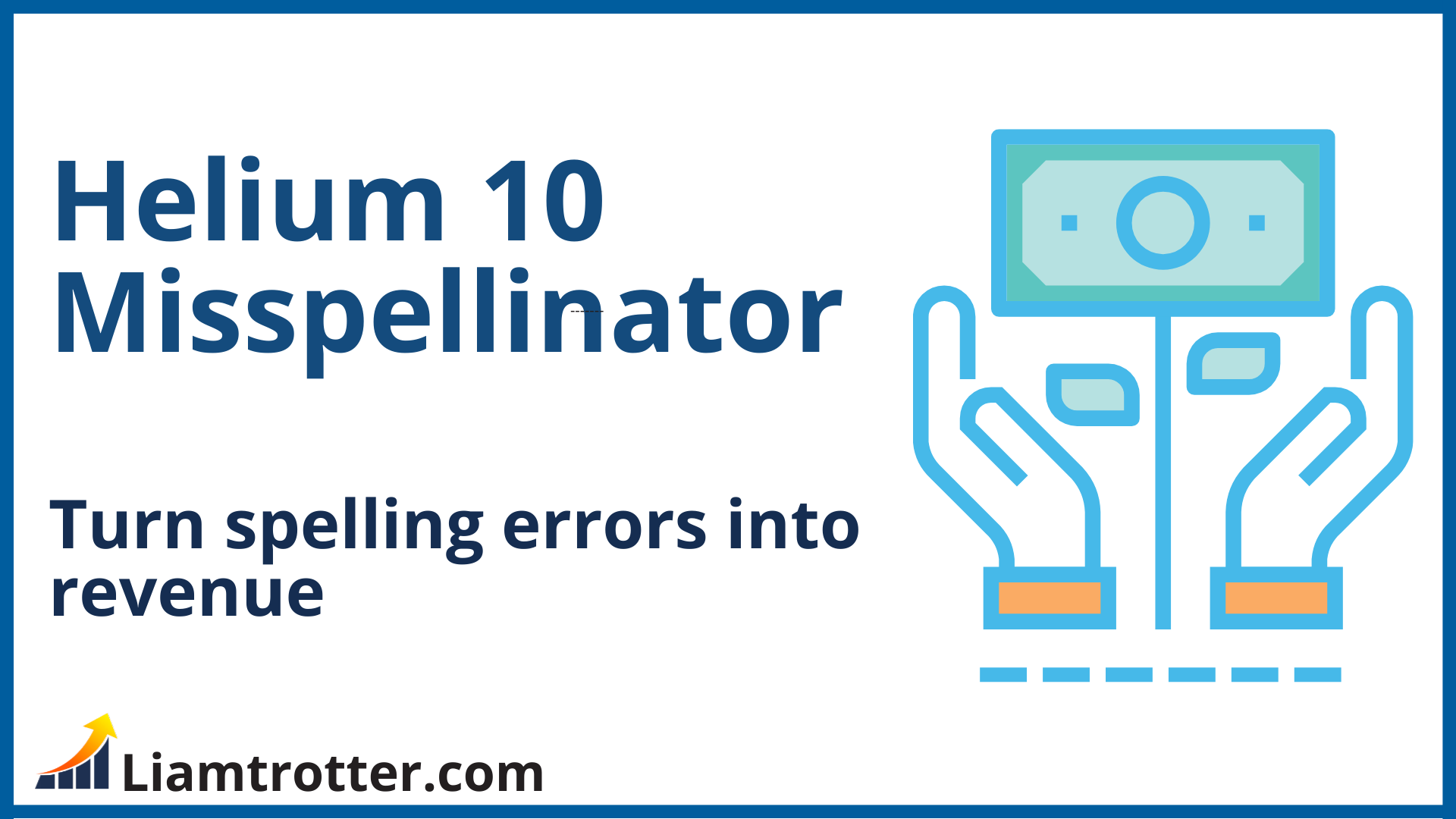Numerous sellers on Amazon, and maybe you are one of them, may not be aware that typographical errors made by customers during product searches can serve as valuable keywords. These can aid in enhancing the product’s visibility on Amazon to increase sales and thus revenue growth.
Helium 10 Misspellinator is an easy-to-use tool that will help you discover these important keywords that competitors may overlook.
Helium 10 Discount 10% per month for life or 20% for six months
Sometimes, while searching for products on Amazon, shoppers enter keywords repeatedly and incorrectly due to haste, inattention, not knowing the correct spelling, or because they do not master the language of the market.
These misspelled words turn from mere misspellings into potential keywords in Amazon’s system.
Thus, when a customer searches using these misspelled words, Amazon’s search algorithm tries to match them with related products to display them in front of him.
This gives sellers who include these words in their product listings a chance to appear in these search results, which increases the chances of their products reaching a wider audience.
The Helium 10 Misspellinator tool is specifically designed to search for these valuable keywords.
What is Helium 10 Misspellinator?
Helium 10’s Misspellinator is a tool designed to help Amazon sellers increase their product visibility. It’s also known as the “Misspelled Keyword Extractor.”
The Misspellinator extracts commonly misspelled variations of keywords that potential customers use when searching for products on Amazon. This tool can quickly discover the most common misspellings with the highest search volume, saving sellers hours of manual research.
The Benefits of Using words with Spelling Errors
- Reduce competition: keywords with spelling errors are often less competitive, which means they can provide an opportunity to rank higher in search results.
- Increased visibility: by using these keywords in product listings, sellers can appear in more specific search results that may be neglected by competitors.
- Sales optimization: appearing in these search results leads to an increase in clicks and sales, especially if the product meets the customer’s needs well.
- Cost-effective PPC: Misspelled keywords have lower competition in pay-per-click (PPC) advertising campaigns, potentially reducing the cost of bids for those terms.
How to Use Helium 10 Misspellinator?
Log in to Helium 10, open the keyword research tools list, and click on the Misspellinator
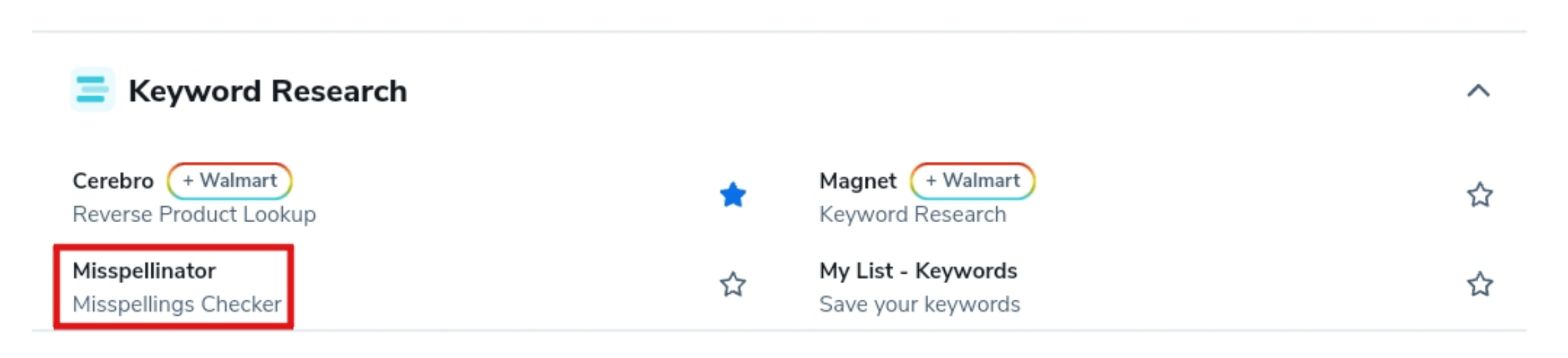
Two boxes will appear: Original keywords and Prepared keywords.
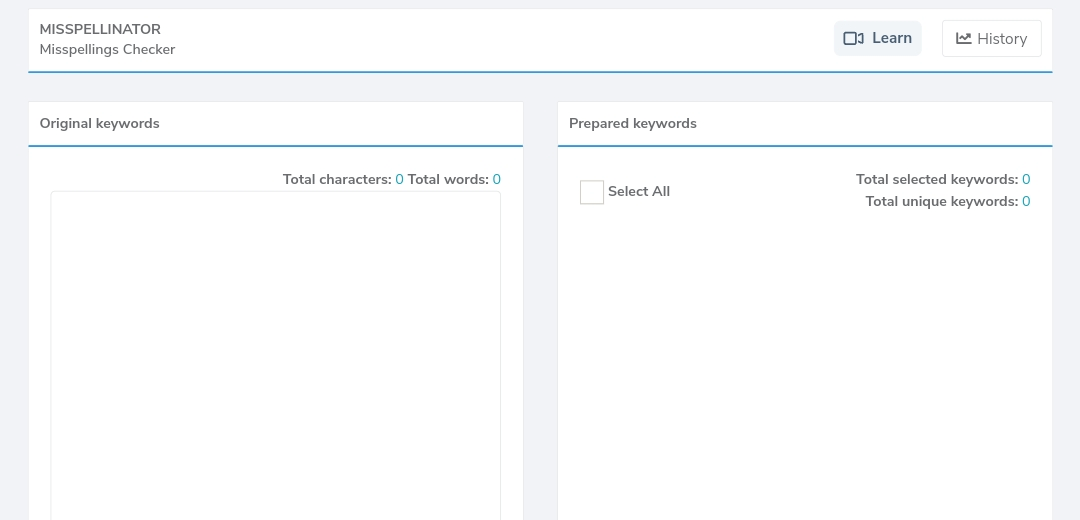
In the ‘Original Keywords’ box on the left, type the word(s) related to your product.
Then click Prepare at the bottom to separate your keywords into individual words, where you can then select which word(s) or all the words you want Misspellinator to search for. For example, we will use the word “coffin shelf.”
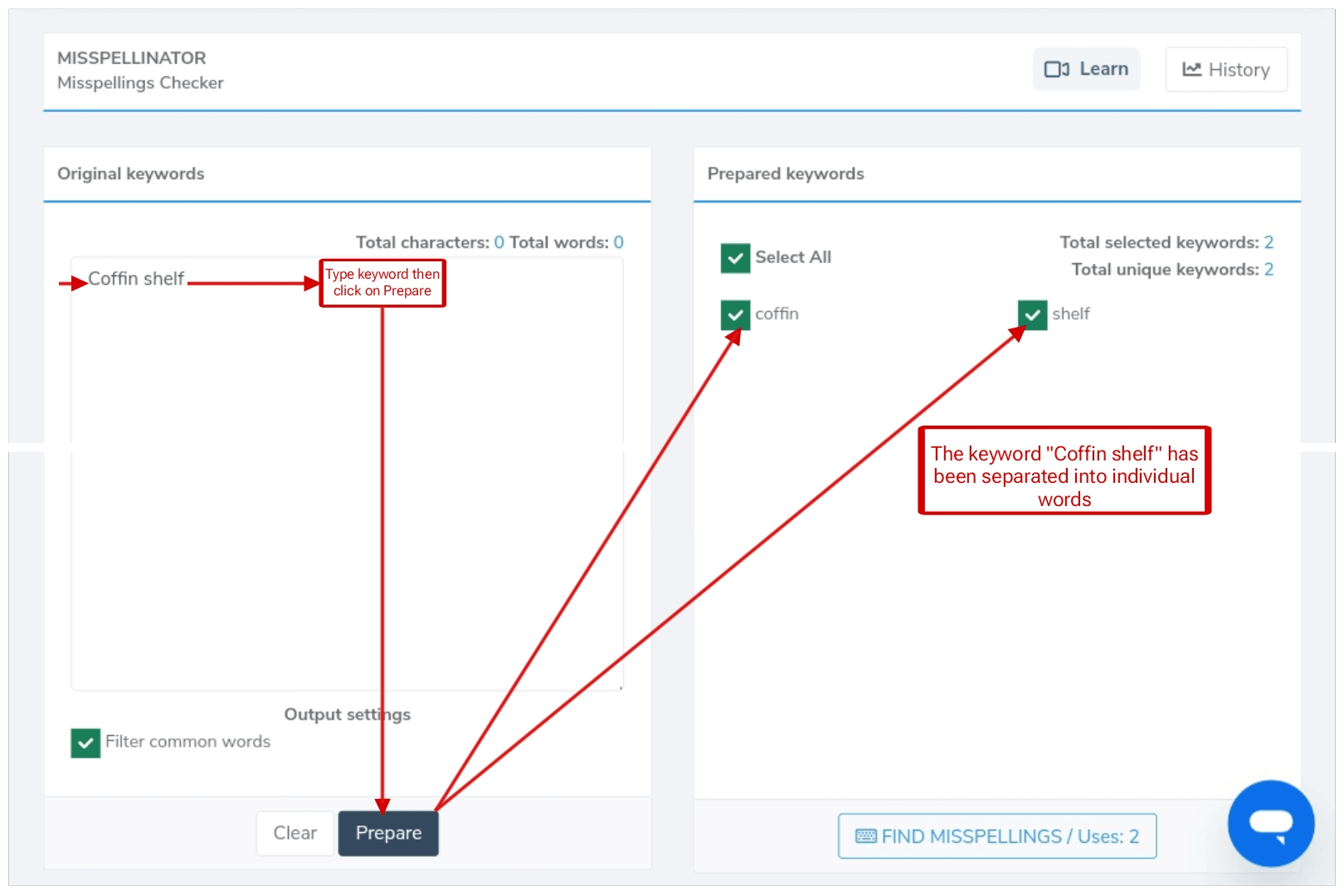
After selecting the word(s) you want Misspellinator to research, Now, click on the FIND MISSPELLINGS button at the bottom of the Prepared Keywords box.
A new window will appear with Misspellinator’s results.
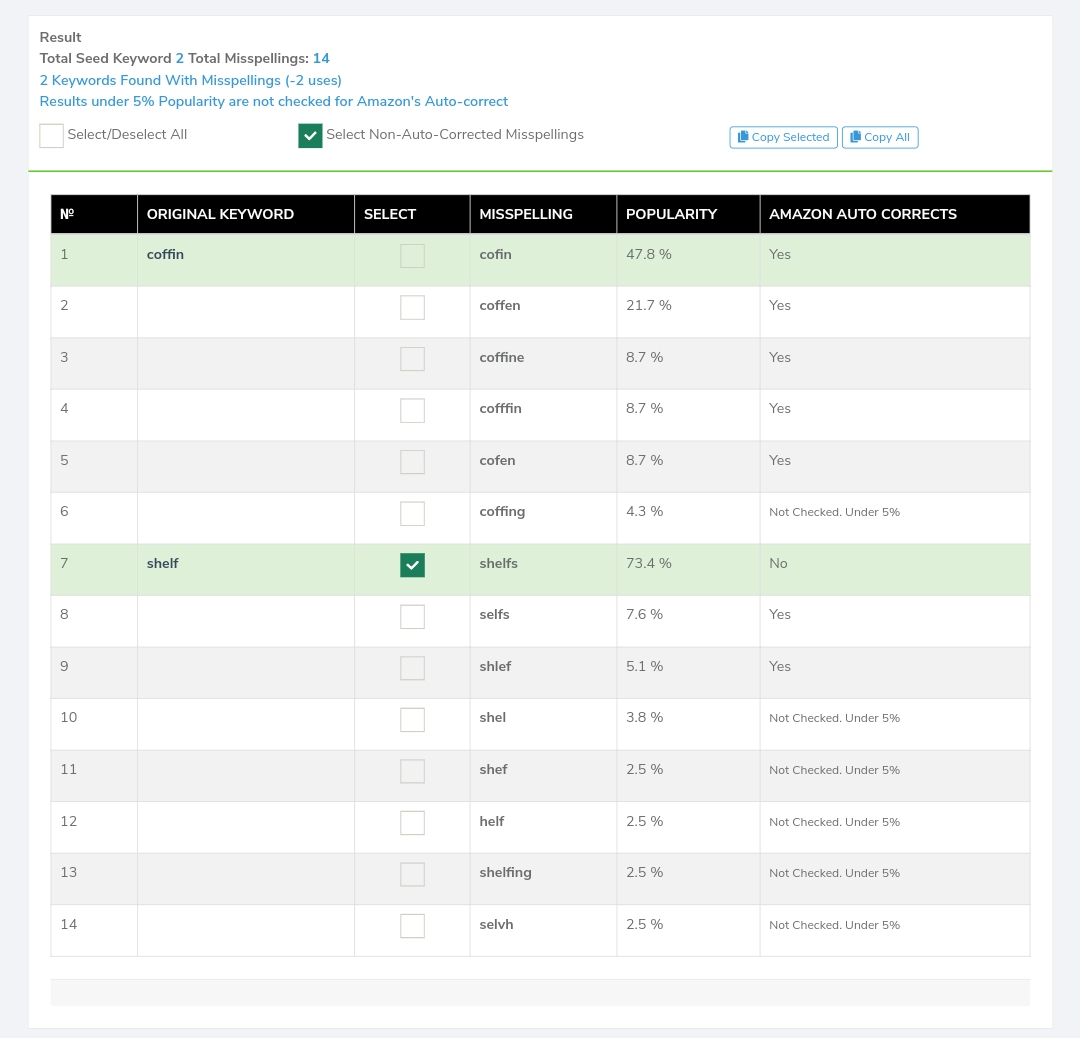
- ORIGINAL KEYWORD: This column displays the original keyword that was analyzed.
- MISSPELLIN: shows the common misspellings of the original keyword.
- POPULARITY: Indicates the percentage of how often the misspelling is used compared to the correct spelling.POPULARITY: Indicates the percentage of how often the misspelling is used compared to the correct spelling, which helps you identify the most important mistakes to focus on.
- AMAZON AUTO CORRECTS: Indicates whether Amazon automatically corrects the misspelling or not.
Pro tips:
I recommend focusing on misspelling used in high percentages; The higher the percentage of using the typing error, it means that there are more people searching for the product using this error. Which suggests this misspelling keyword is a powerful and effective keyword.
For example, for the keyword “Coffin”:
“cofir” is analyzed with a 47.8% popularity, and Amazon auto-corrects it to “Coffin”.
“coffen” is analyzed with 21.7% popularity, and Amazon also auto-corrects it.
For the keyword “shelf”:
“shelf” is analyzed with 73.4% popularity, but Amazon does not auto-correct it.
“shiet” is analyzed with 41% popularity, and Amazon auto-corrects it.
What’s the point of knowing which keywords Amazon corrects and which words it doesn’t?
If Amazon does not correct a specific spelling error, adding this error to the keyword list of your product will improve its ranking in search results when customers use this error in their search.
But if Amazon automatically corrects a spelling mistake, you may not need to add it to the keyword list because customers will be directed to the correct word.
Copy keywords
- Select/Deselect All: This option allows you to select or deselect all misspellings displayed in the list at once.
- Select Non-Auto-Corrected Misspellings: This option allows you to select only misspellings that Amazon does not automatically correct.
- Copy Selected: This option allows you to copy only the spelling errors that you have selected.
- Copy All: This option allows you to copy all misspellings displayed in the widget, regardless of whether they are selected.
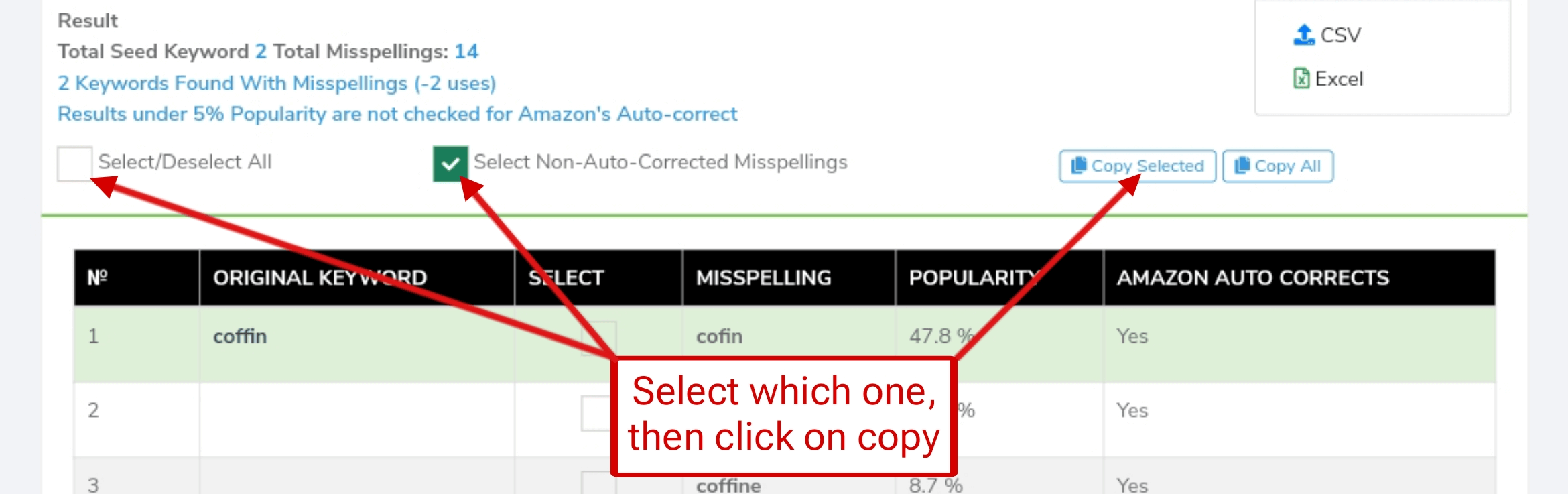
Export Keyword
You can export misspelled words to the Frankenstein tool to process and clean them, export as a CSV file, or export as an Excel file.
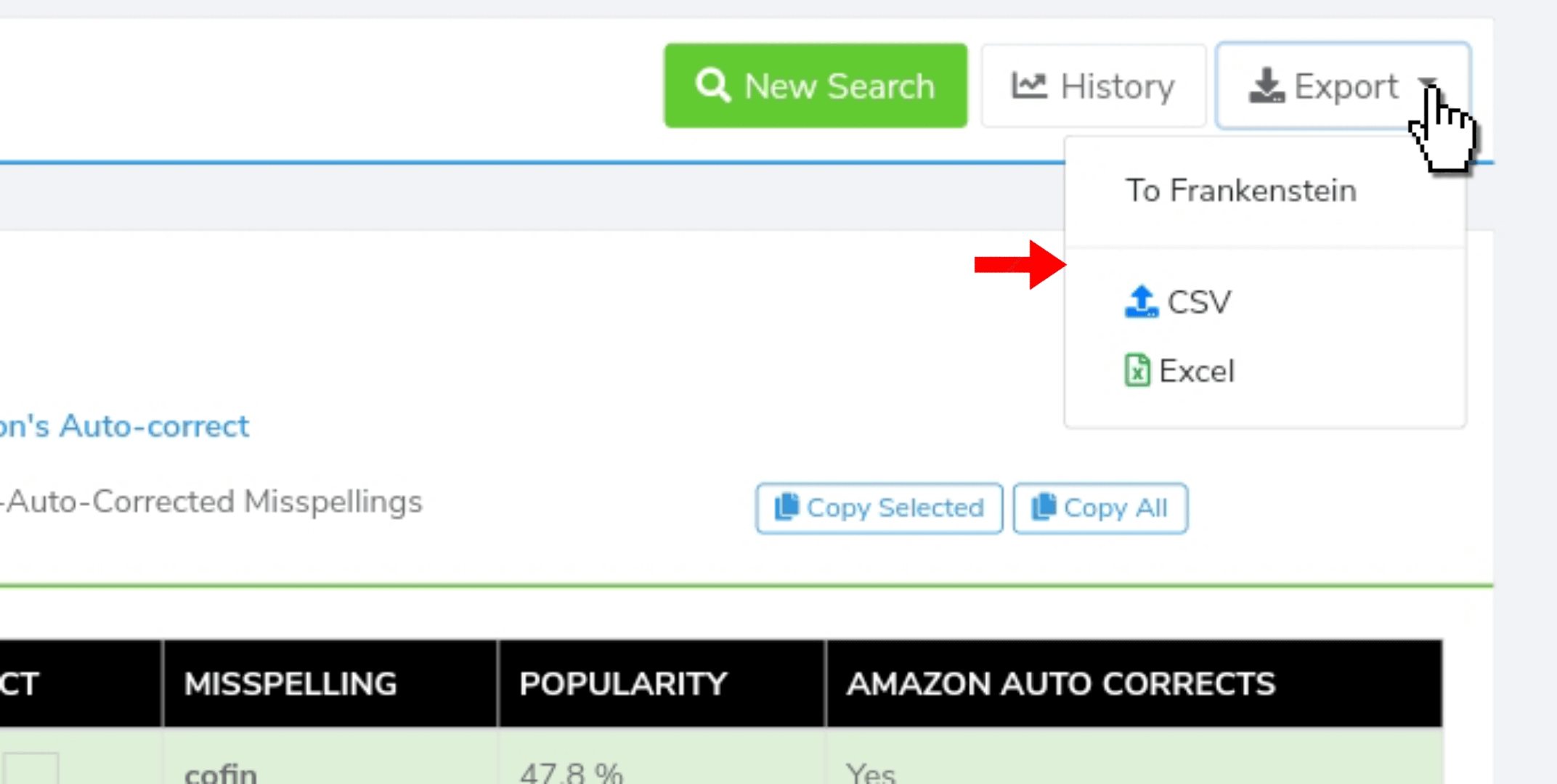
How do I use words that contain spelling errors?
Keywords with spelling errors are included in the background data of the product listings.
When customers enter a misspelled keyword in the search bar, products with these words in the backend have a higher chance of appearing in the search results.
In this way, sellers can optimize their listings to include these words and thus improve their chances of appearing in search results when customers use the wrong words.