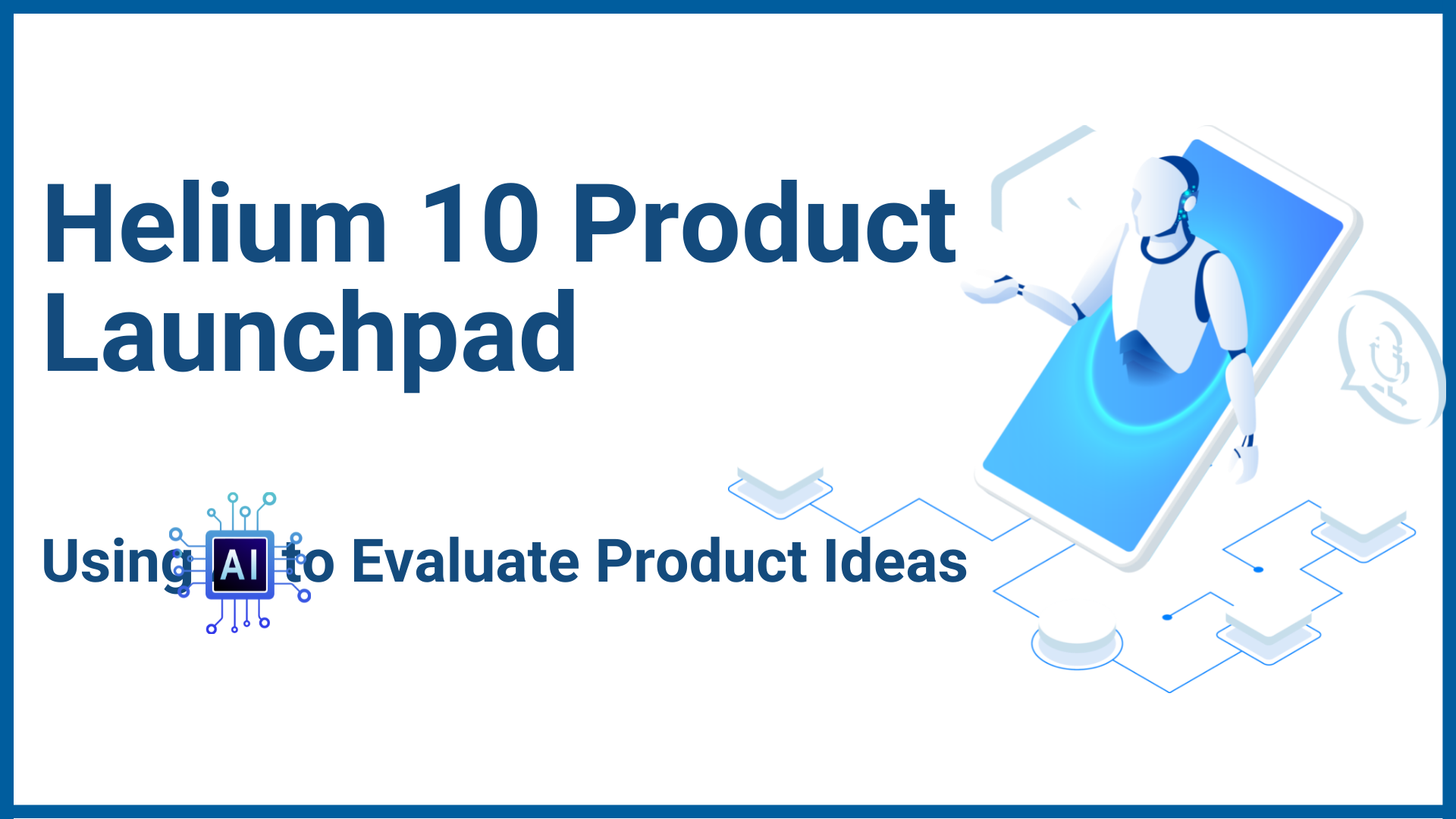With the constant fluctuations in the market, launching successful products is a challenge for any seller, no matter his level and experience, as it requires the use of advanced tools and a lot of effort to analyze market data efficiently in order to predict future trends and accurately assess the product opportunity.
That is why sellers always feel lost when thinking about launching new products, falling into a circle of doubt and questions about whether the product will achieve the expected success or not, whether it will attract customers, and whether it will achieve sales.
But not anymore! And artificial intelligence works instead of us and efficiently.
The new Helium 10 Product Launchpad will give you accurate AI-based analysis to get comprehensive insights on product market trends, including competitors’ strategies and keyword performance, all in just a few clicks and in record time. This will enable you to make informed decisions about your next product launch.
Get Helium 10 Discount 10% per month for life or 20% for six months
What is Helium 10 Product Launchpad
Helium 10 Product Launchpad is a new tool that integrates advanced market analytics and competitive valuation with AI-enabled expectations to provide you with the data needed to make informed decisions when launching your new products via Amazon or Walmart.
This tool provides a set of accurate indicators for analyzing all dimensions of the market, with the results presented in the form of objective assessments.
These assessments reflect the product’s competitive strength and market attractiveness based on various criteria, giving you a comprehensive understanding of market dynamics and product performance.
How Does Helium 10 Product Launchpad work?
Helium 10 Product Launchpad combines market research, competitive analysis, and AI-powered forecasts to help you evaluate a potential product idea.
The tool draws data from other Helium 10 tools, such as “Black Box,” “Magnet,” and “Cerebro,” as well as “Amazon Brand Analytics” and “Market Tracker 360,” to provide comprehensive insights on market trends, competitor activity, and keyword performance.
The tool works through three simple steps to launch the product idea:
1. Keywords: the process starts by identifying keywords related to the product idea and then entering them into the tool for analysis. The platform will provide you with detailed data on the performance of these words and how effective they are.
2. Competition: identify key competitors and add their ASINs to Launchpad to get an in-depth analysis of their sales, revenue, ratings, and quality of their product listings.
3. Scorecard: in which the data will be summarized, you will get an assessment of the average monthly sales, ratings, search volume, and quality of listings…
Then the AI will perform a final analysis to determine whether the product idea is worth the investment and development. This analysis will include estimates of expected costs and profits, a risk analysis, as well as recommendations and tips to improve your strategies for launching the product.
How Does Helium 10 Product Launchpad Help You as an Amazon Seller?
AI-driven analysis:
The Helium 10 Product Launchpad uses artificial intelligence to analyze big data and make accurate predictions about prevailing trends and emerging opportunities in the Amazon or Walmart market. This means that, as a seller, you can predict winning products and avoid investing in those that may not bring success, which increases your chances of success.
Simplified search:
Helium 10 Product Launchpad efficiently organizes and analyzes data, saving you time and effort by eliminating the need to manually sift through huge amounts of information and data.
Actionable insights:
Product Launchpad transforms complex data into clear and actionable decisions, helping you identify promising markets and high-potential product opportunities.
Competitive advantage:
you will gain real-time insights into market dynamics and competitors’ strategies, keeping you one step ahead in the fast-paced e-commerce environment on Amazon and Walmart.
Efficiency:
the tool aims to help you achieve more results in less time by providing a simplified launch plan that combines accurate data with in-depth analytics and analytics gleaned from other Helium 10 tools such as Cerebro, Magnet, and Keyword Tracker 360…
Speed in making decisions:
Helium 10 Product Launchpad helps you make quick and thoughtful decisions, as it enables you to analyze and test more than one product idea a day and with just a few clicks, which increases the efficiency of the search for profitable product opportunities.
How to Use Helium 10 Product Launchpad
➡️ First, log in to Helium 10, open the product research tools list, and click on the Product Launchpad tool.

The tool will open with this interface; click “Create Product Idea”.
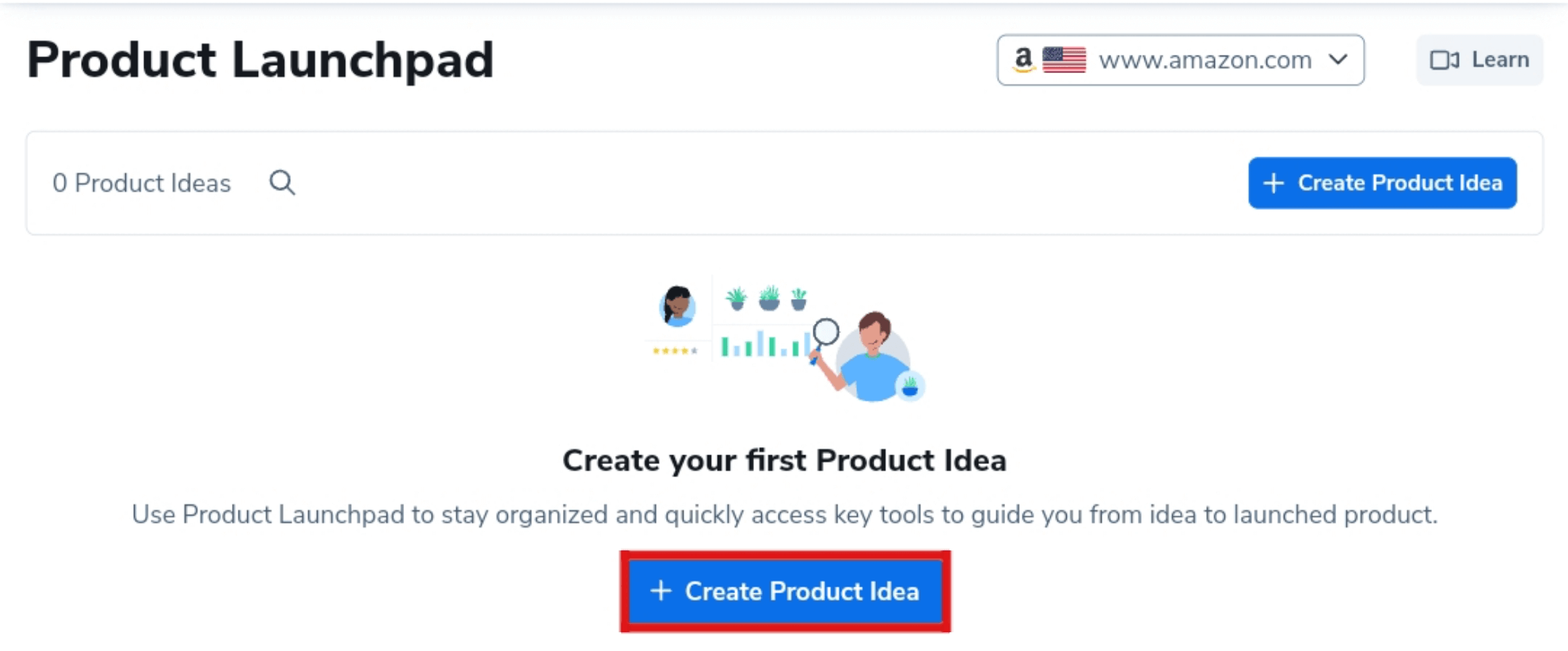
A pop-up window will appear to add the niche or idea of your product, then click “Save product idea”.
We have selected the product “Coffin Makeup Shelf” for testing.
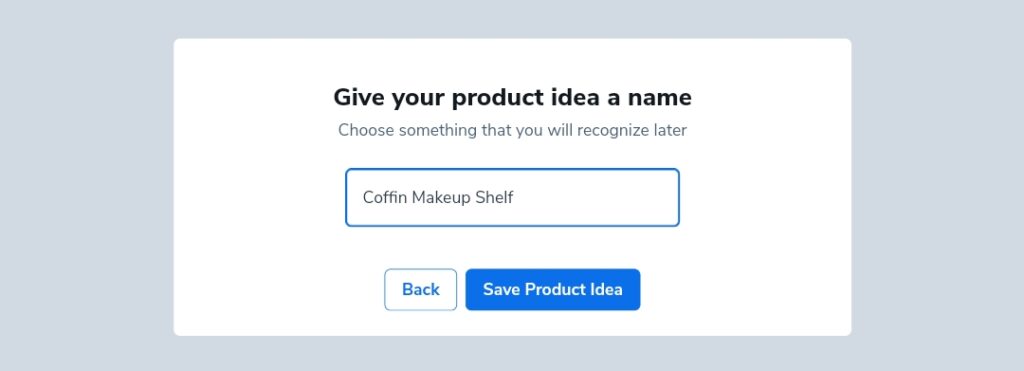
Product idea project has been successfully created.
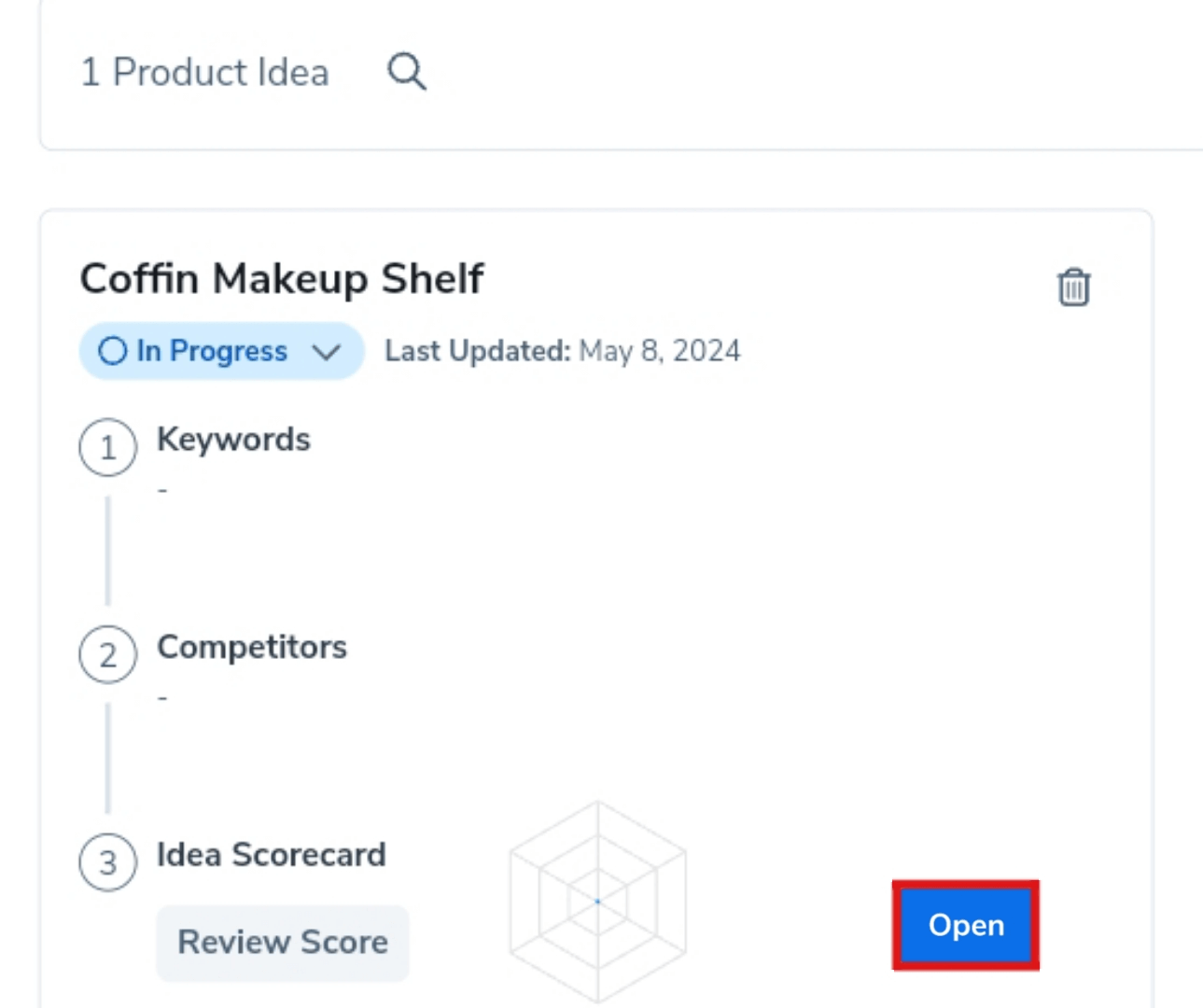
Click “Open” to complete the steps for launching your product idea.
The Helium 10 Product Launchpad breaks down the product idea launch process into three simple steps: Keywords, Competition, and Scorecard.
1. Keywords
1. First, in the feedback box, write down some notes that you notice on the first page of the product idea search results on Amazon.
For example, there may be a large discrepancy in the number of sellers’ reviews, or they may have almost the same number of reviews, or maybe there are some sellers offering complementary products to the main product. Write down any notes that may be useful for market analysis.
Make sure your notes are correct, as this will help the tool create an accurate “launch plan” to evaluate your product idea.
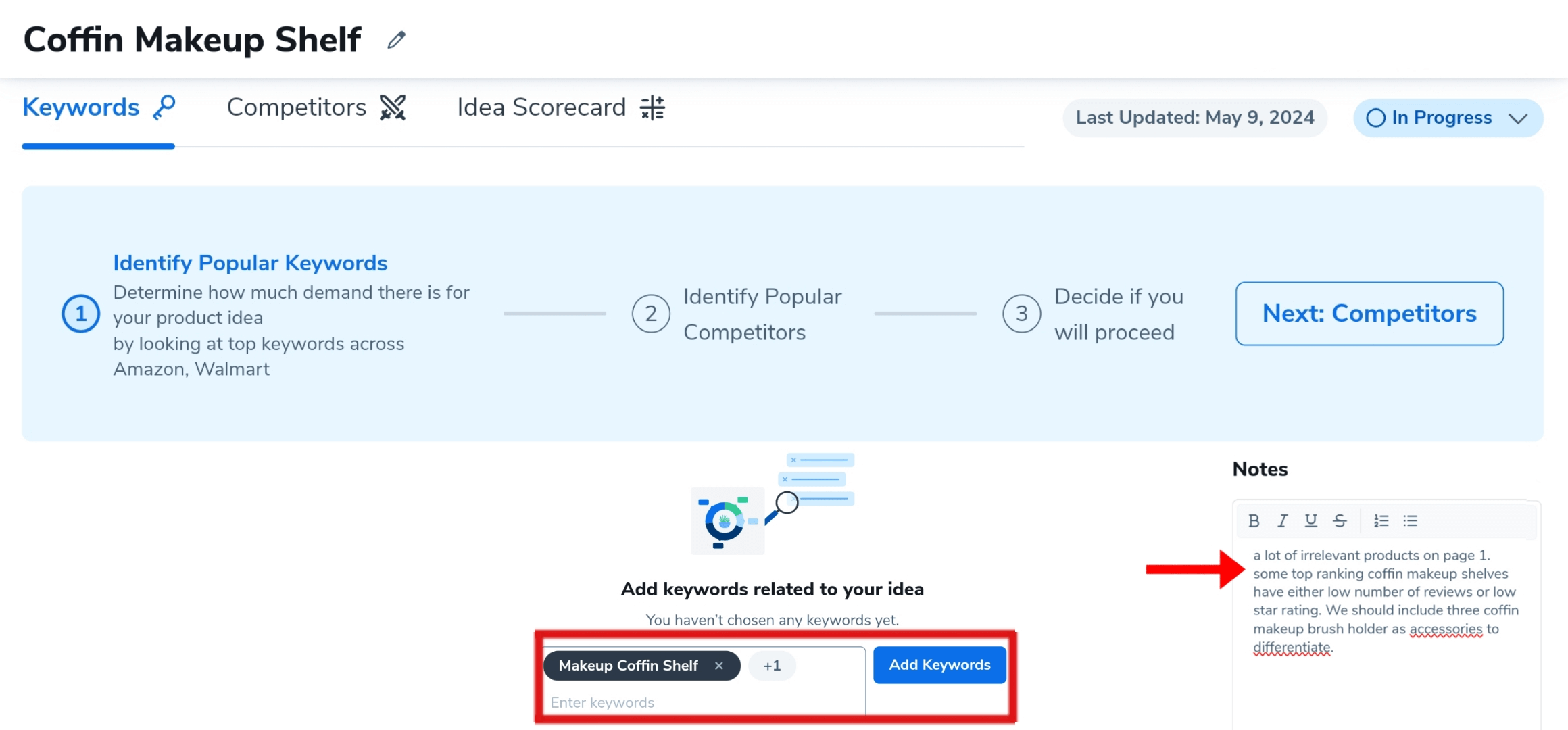
2. Add some keywords that are related to the product idea.
You can use the Helium 10 Magnet tool to search for related keywords.
The magnet tool has been integrated with the launchpad tool, where you can select 3,5, 10, or more related keywords and then click on the “save to product idea” button to add them to Helium 10 Product launchpad directly.
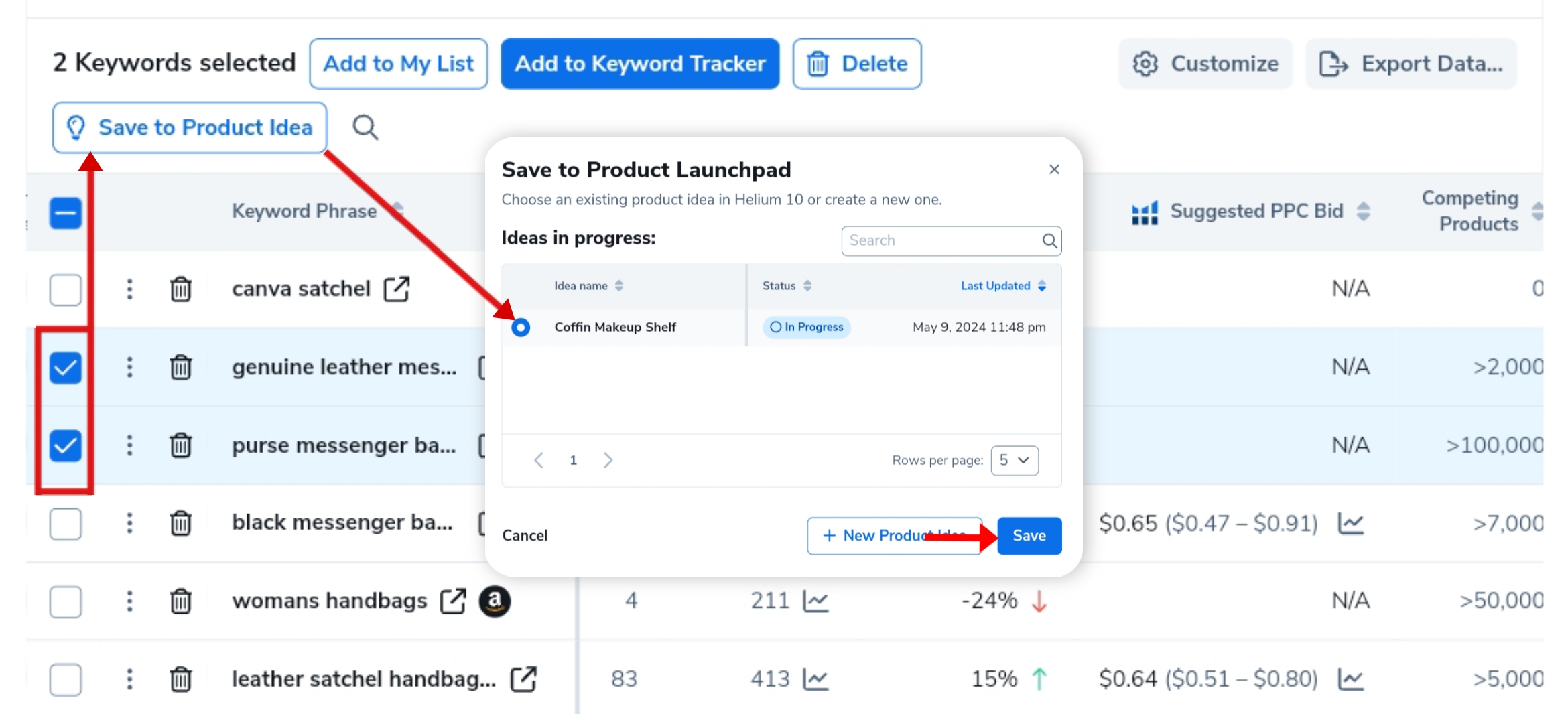
A graph will be displayed showing trends in search volume at Amazon and Walmart over the past thirty days or more for added keywords.
Below the graph is a table that displays the most important metrics and data associated with the added keywords. This will give you an initial insight into the performance and effectiveness of some of the keywords in this niche.
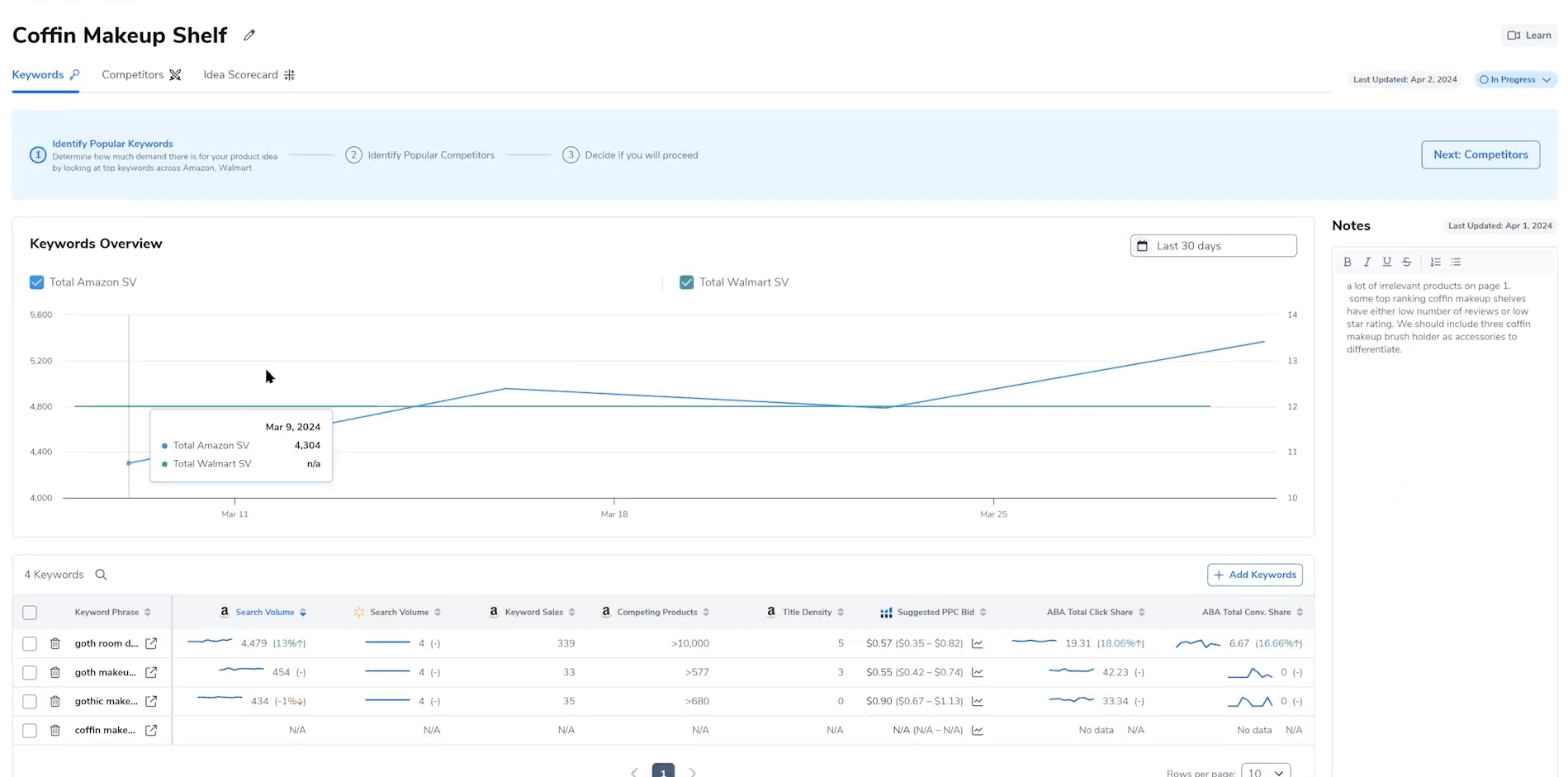
You can add more keywords whenever you want using the Add Keywords button.
2. Competition
Choose some key competitors and enter their ASINs into Launchpad. You can copy the ASINs from the Amazon page or use the Helium 10 Black Box tool.
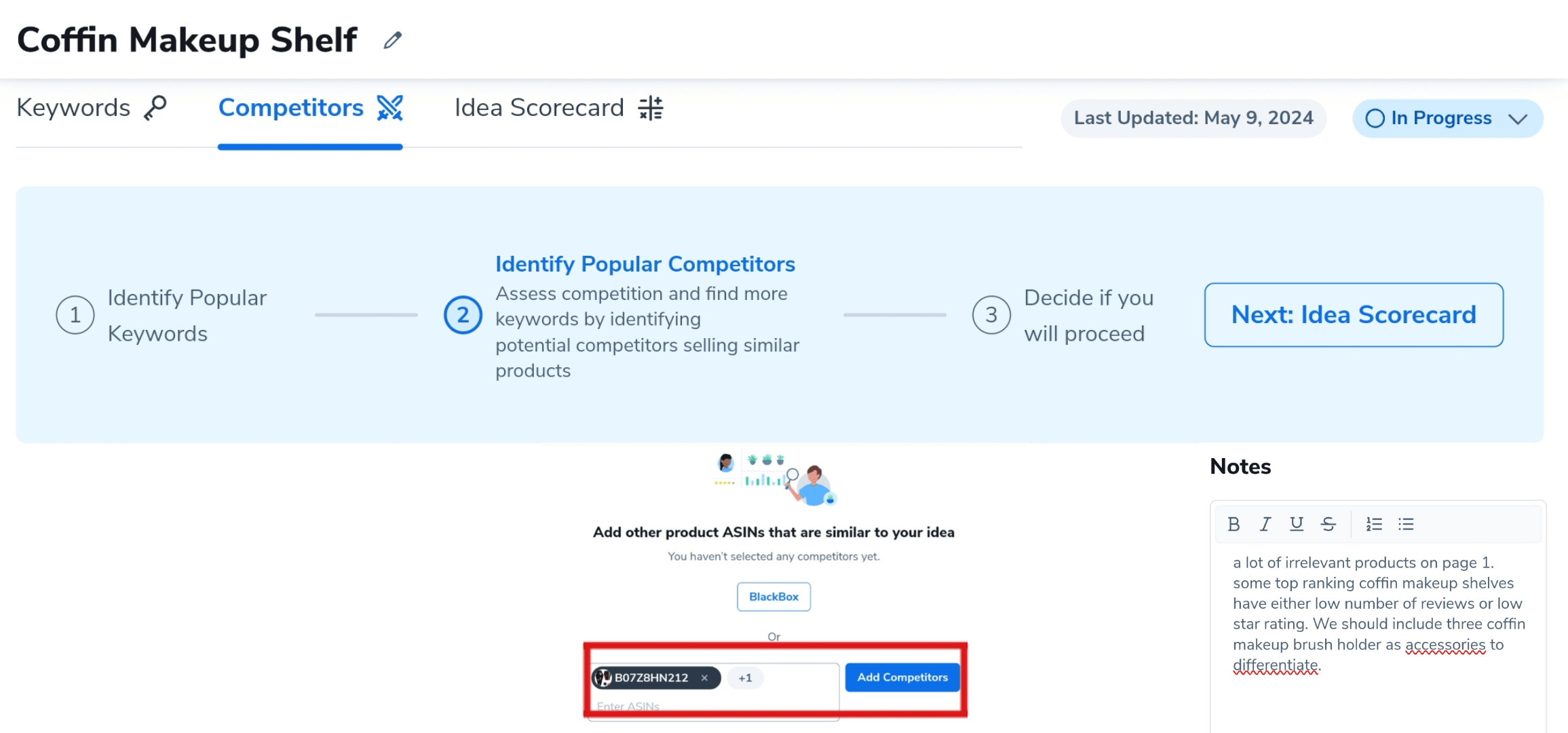
Pros tips
For a more precise market analysis using the Launchpad tool, I recommend inputting the ASIN numbers of all products listed on the first page of your product idea search results. because the majority of consumer purchases occur on the first page. This will help the Launchpad tool more accurately analyze the product market.
Usually, you will find an average of 20 products displayed on the first page; copy their ASIN and insert them into the Helium 10 Product Launchpad.
To streamline this process, you can utilize the ASIN Grabber feature within the Helium 10 chrome extension. This tool enables you to quickly capture and copy all the first-page ASINs with a single click, saving you time and effort.
A graph will appear showing the total sales and revenue of ASINs, the average of each price, rating, and review.
At the bottom, the table will display a lot of valuable information about competitors: ratings, reviews, monthly sales and revenue, the quality of the listing (LQS), seller country, and product categories.
By clicking on “Analyze” in the table, the competitor’s listing will be opened in the Listing Analyzer tool, which allows you to check and evaluate the quality of the competitor’s listing.
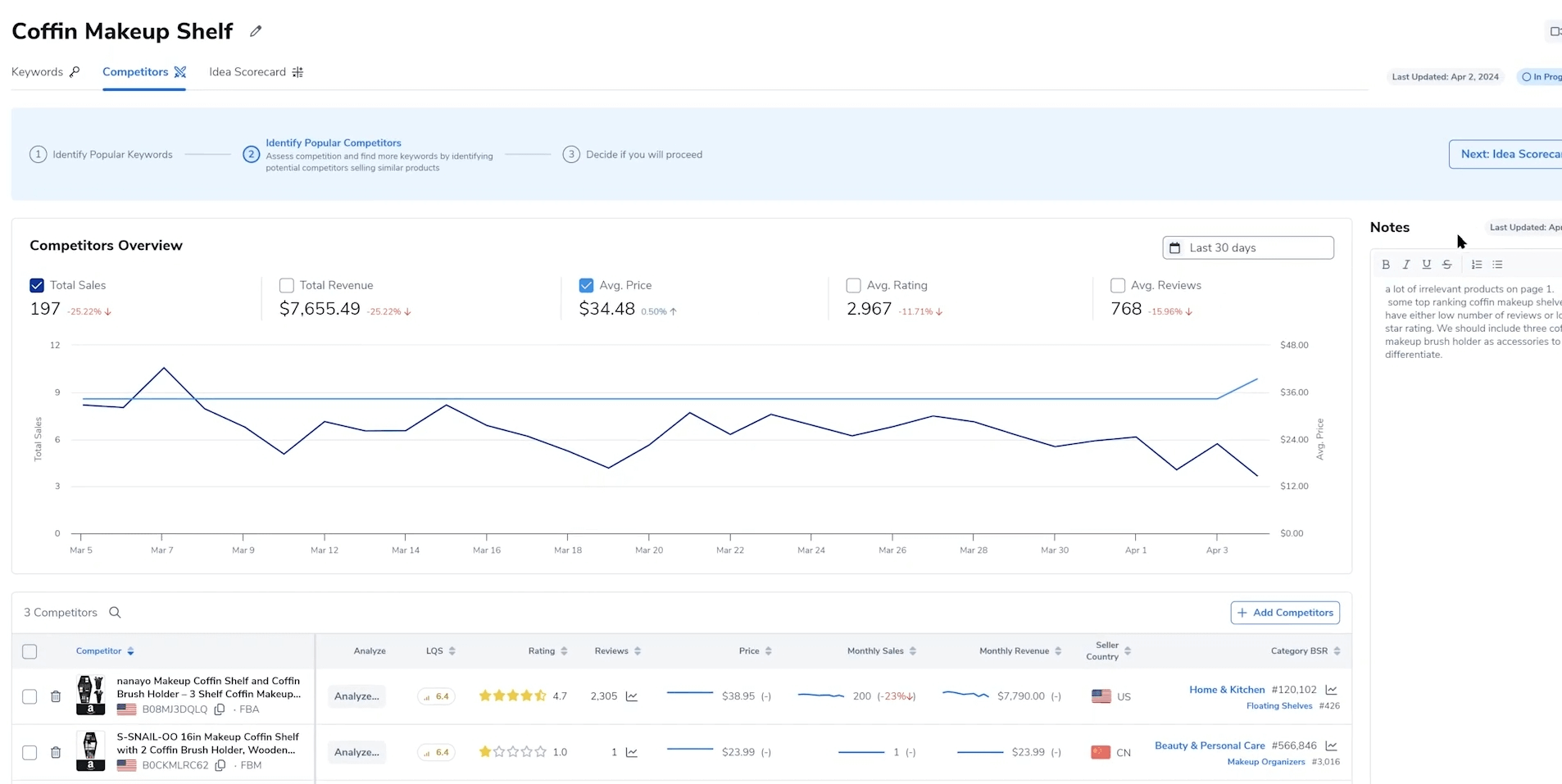
3. Idea Scorecard
The AI-powered scorecard will summarize all the data and evaluate your product idea by looking at six data points, which are “market research & trends, market size, competition, logistics & profitability, Business Biases & Intuition, and Future Market Predictions,”each rated from 1 to 10.
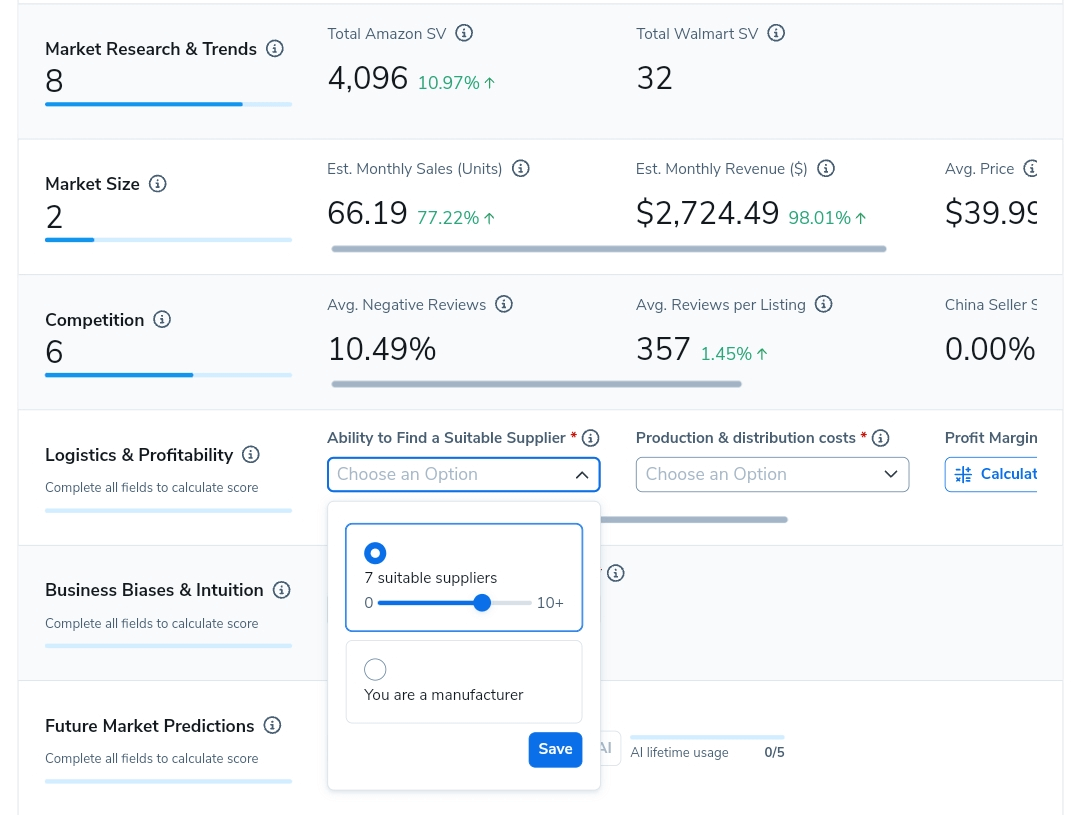
- Market Research & Trends: This point has a rating of **8 out of 10**, indicating strong performance or favorable conditions in market research and trends for the product in question. This positive rating reflects that the product has good market opportunities based on current data.
- Competition: The rating here is 2 out of 10, suggesting that there is high competition for the product, which may pose challenges to its successful launch or sale. A low rating like this means that the product faces a lot of competitors in the market.
- Logistics & Profitability: This point has a rating of 6 out of 10, showing moderate logistics and profitability metrics for the product. This rating indicates that there is a balance between costs and potential returns.
In Logistics & Profitability, enter some information to evaluate supplier availability, production, and distribution cost efficiency, and then click on the calculate button to calculate the profit margin. The scorecard will then evaluate this point.
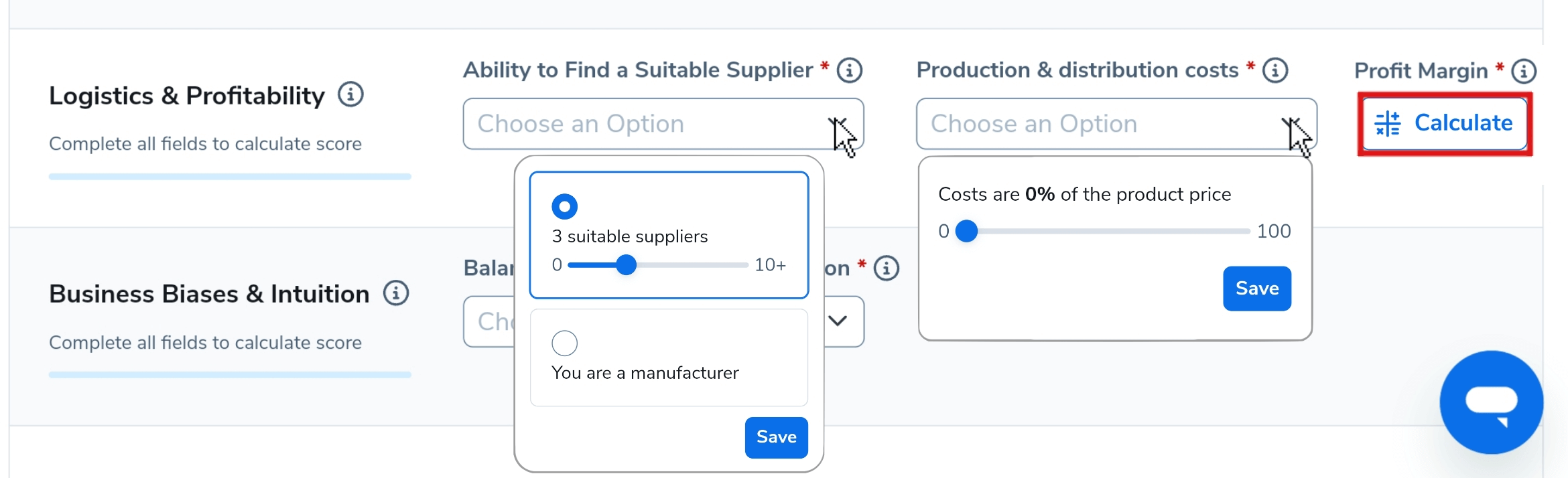
And in Balancing Data with Human Intuition Options, a “balanced, with a lean towards data” is what I recommend. It allows you to make informed decisions based on analytics while also considering the nuances that data may not fully capture. However, the best choice here depends on your personal style and the specific context of your business decisions.
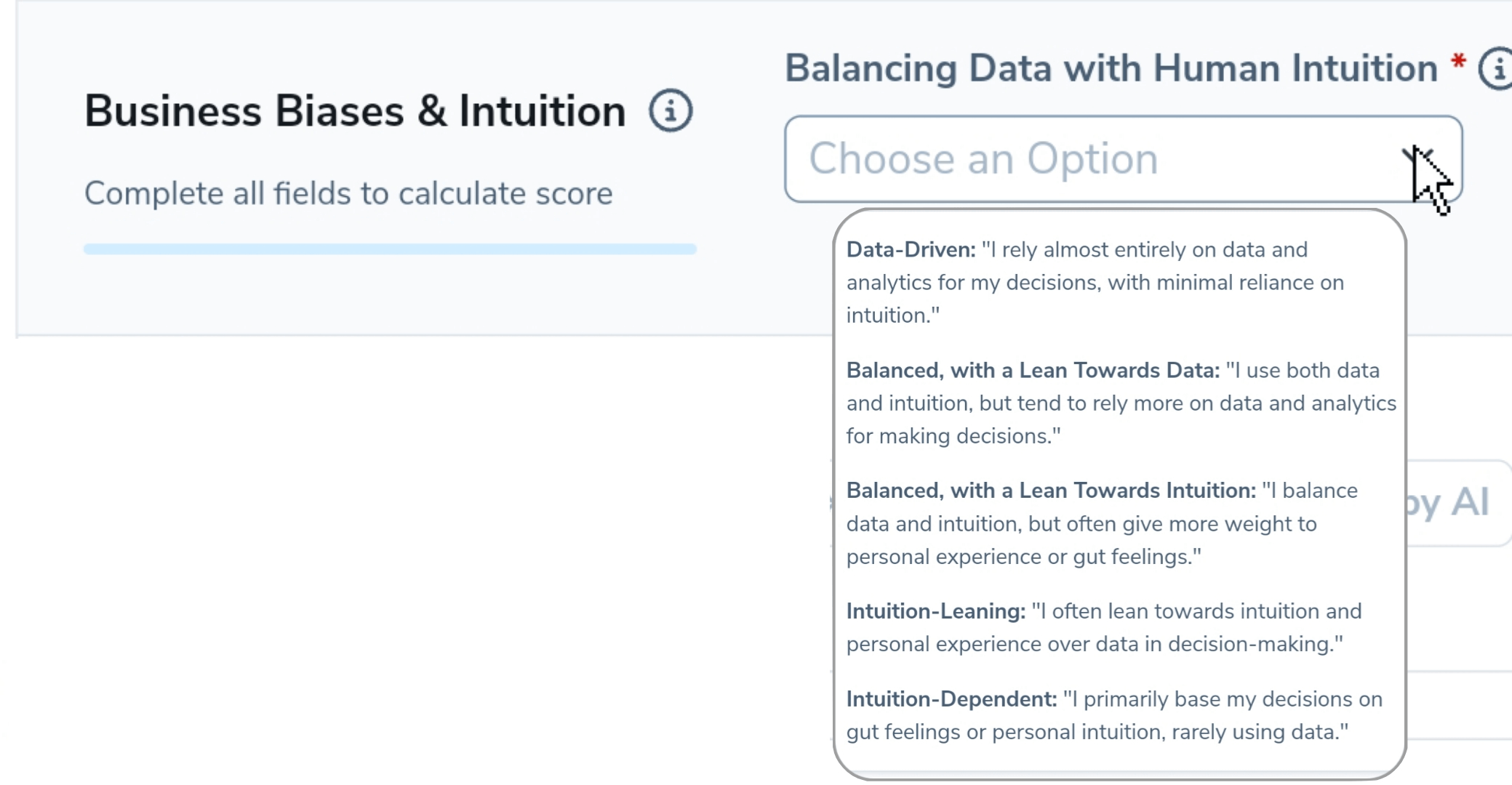
After entering the information, click on “Get Market Predictions Score by Al.”
This advanced scale integrates the complex algorithms of Helium 10 with the data provided by the user, which is processed through the advanced Al model of business ChatGPT.
It complexly analyzes market dynamics and complements consumer trends and competitive landscapes to predict future market direction.
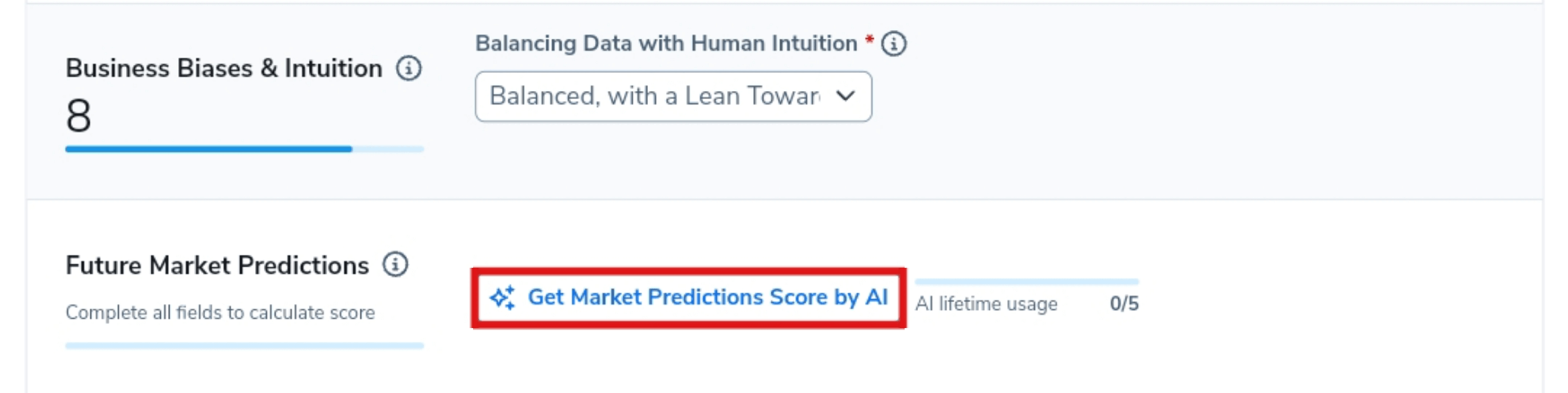
As you can see, artificial intelligence expects the “Coffin Makeup Shelf” market to grow by “10–14%,” and this is considered a rather positive indicator.
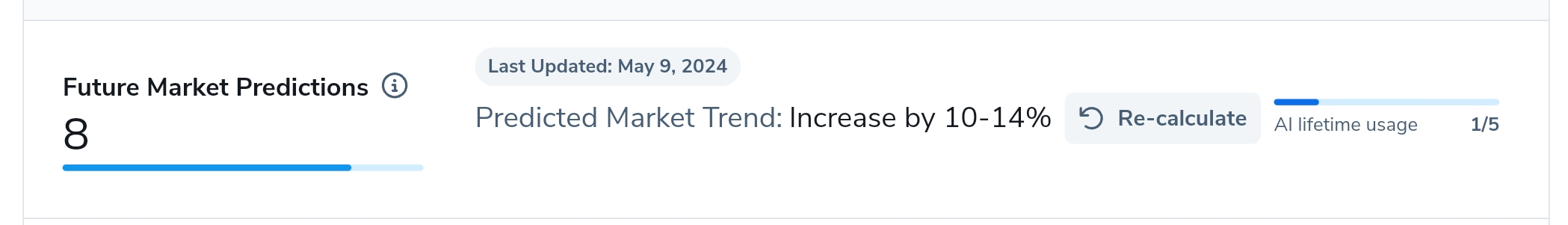
Note: You can change the information you entered in the scorecard about the costs of the product and then re-order the AI prediction score again.
Summury
The summary in the scorecard reflects the overall evaluation of the product, where it provides you with a summary reflecting the current state of the product idea with tips and recommendations about the market in case you decide to sell the product and the competition.
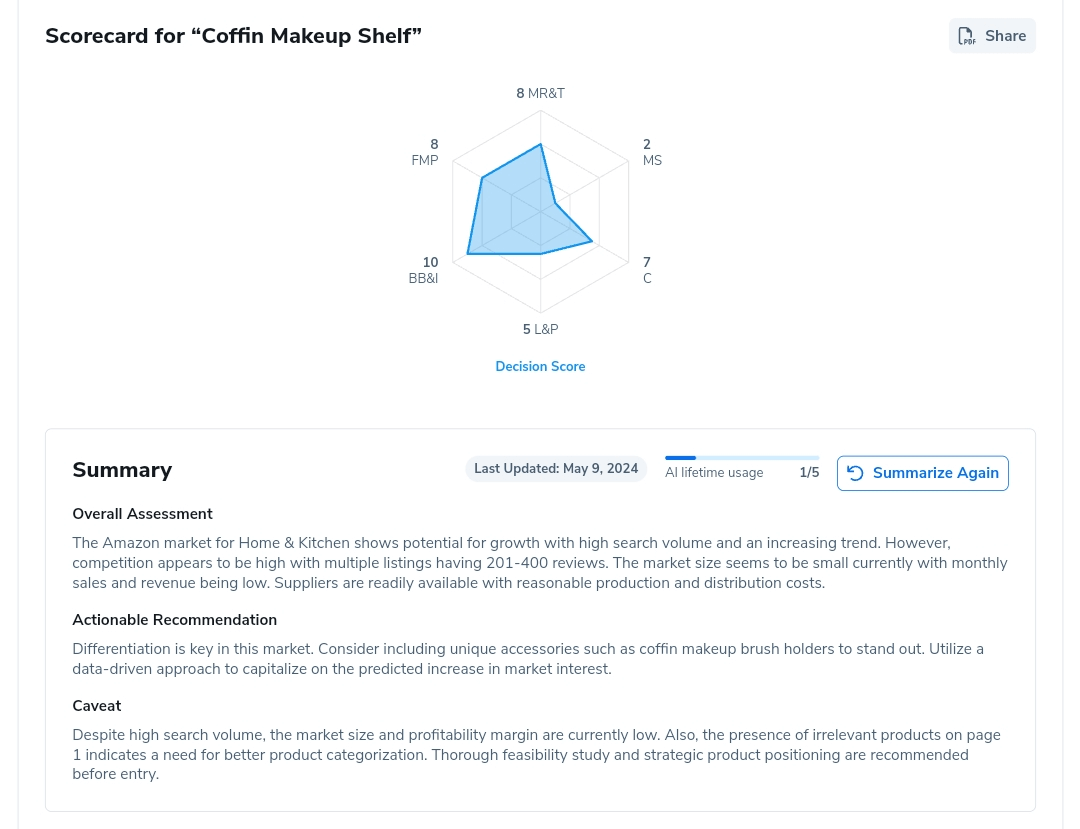
How much does the Helium 10 product Launchpad tool cost?
The tool is available for platinum plans and above; if you have a free plan, you are entitled to one folder of product idea and five lifetime uses of the tool.
For Platinum Plan subscribers and above, they can use the tool freely and launch a lot of product ideas.
Subscribers to the platinum plan will receive “50 Market Predictions Score by AI” and “50 Summarize Decision by AI.
But don’t worry! We have a great discount for our followers; take advantage of it now and save a lot of money.